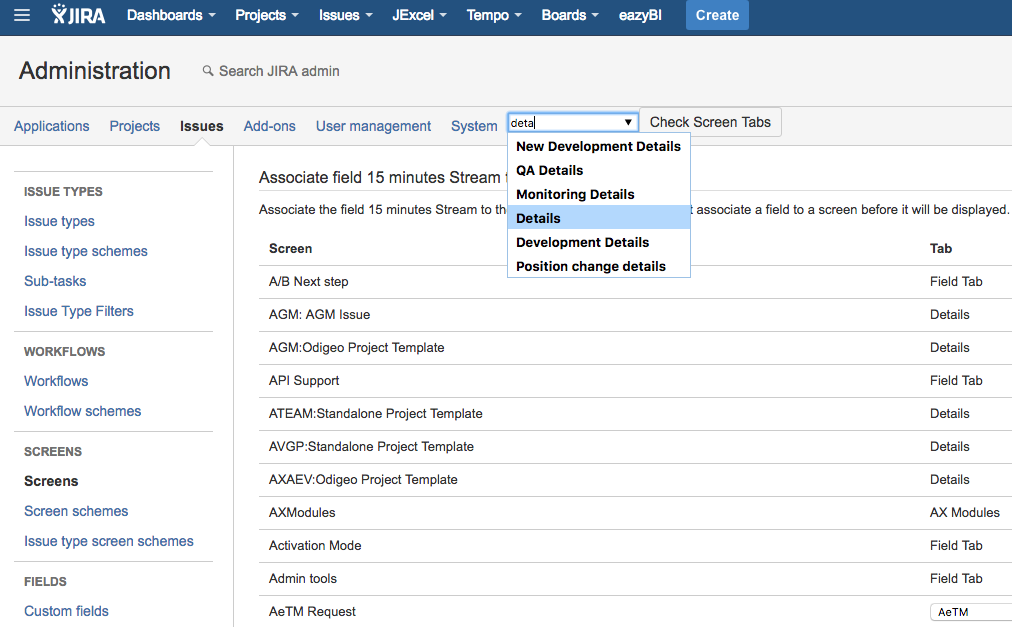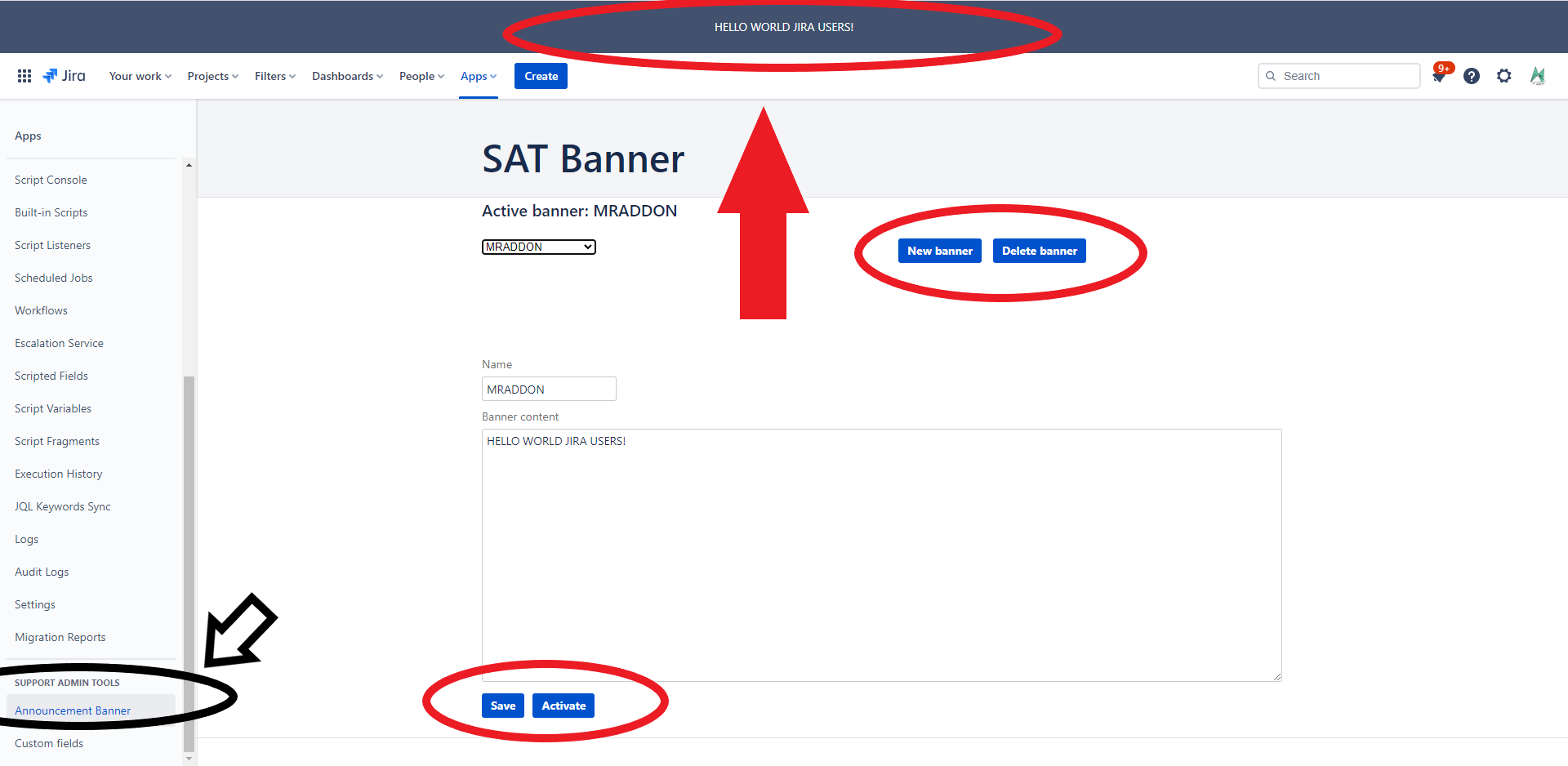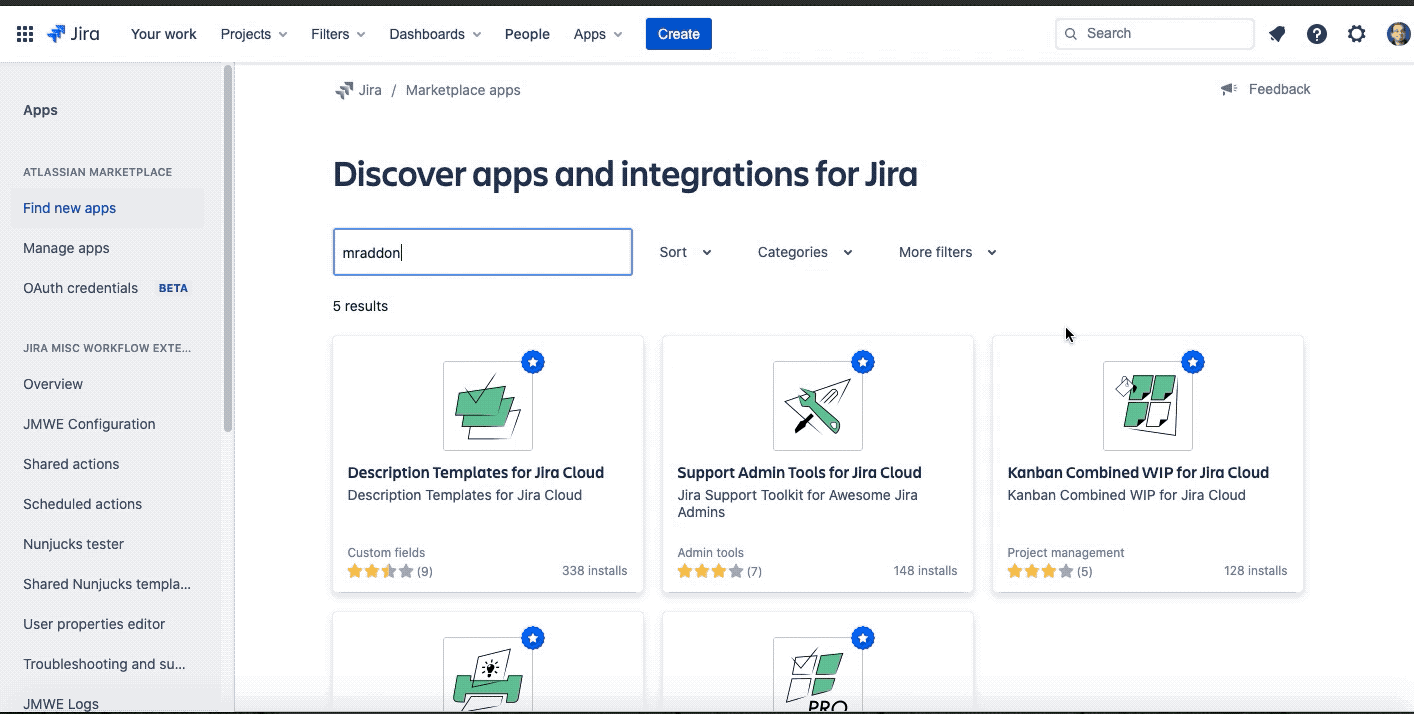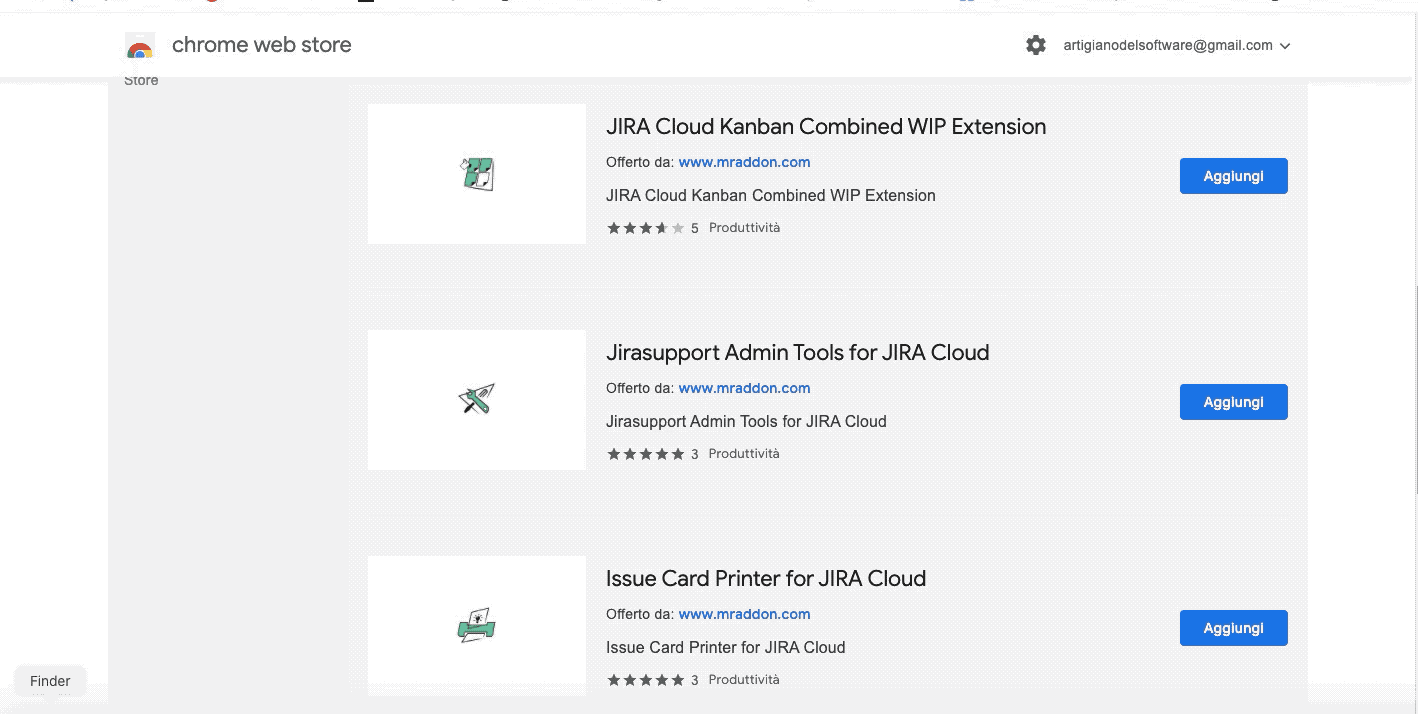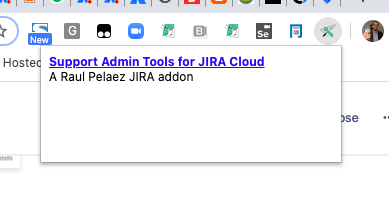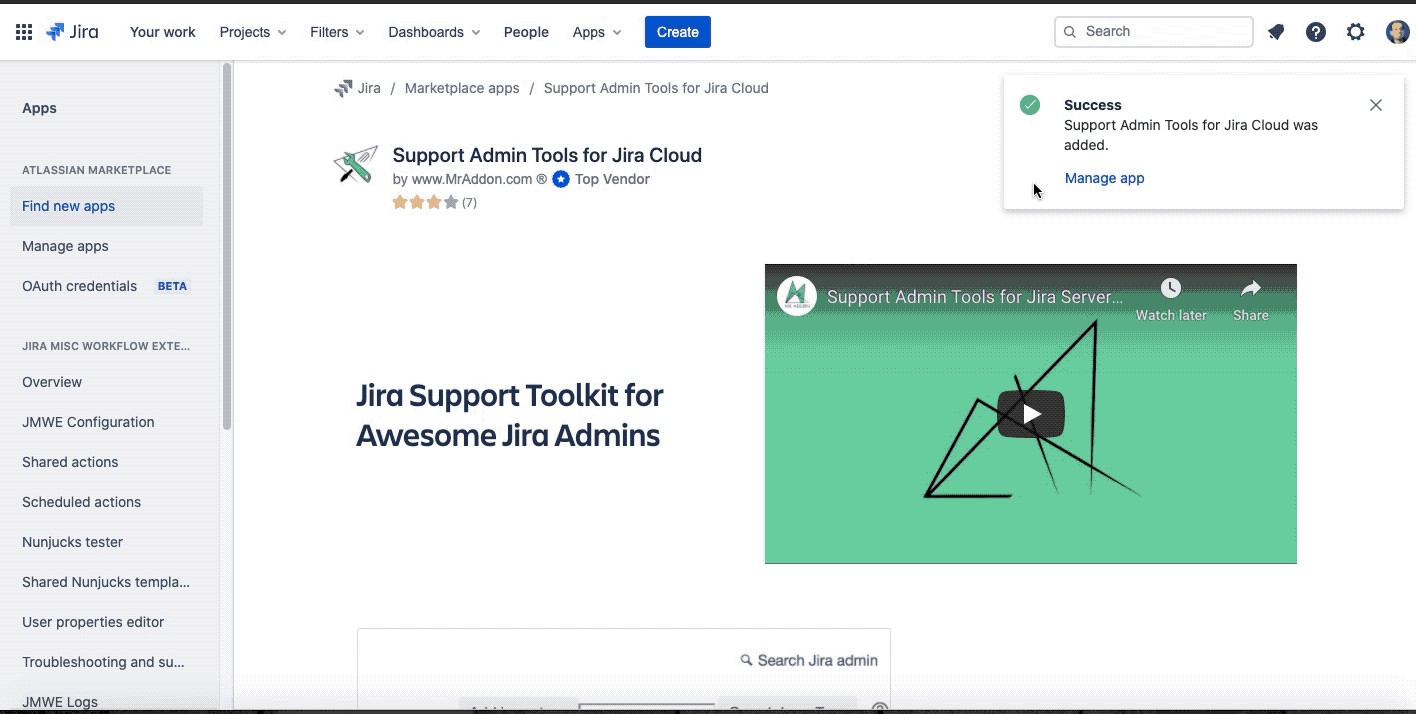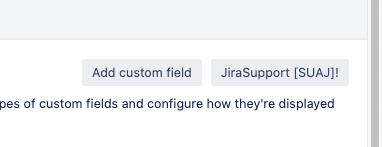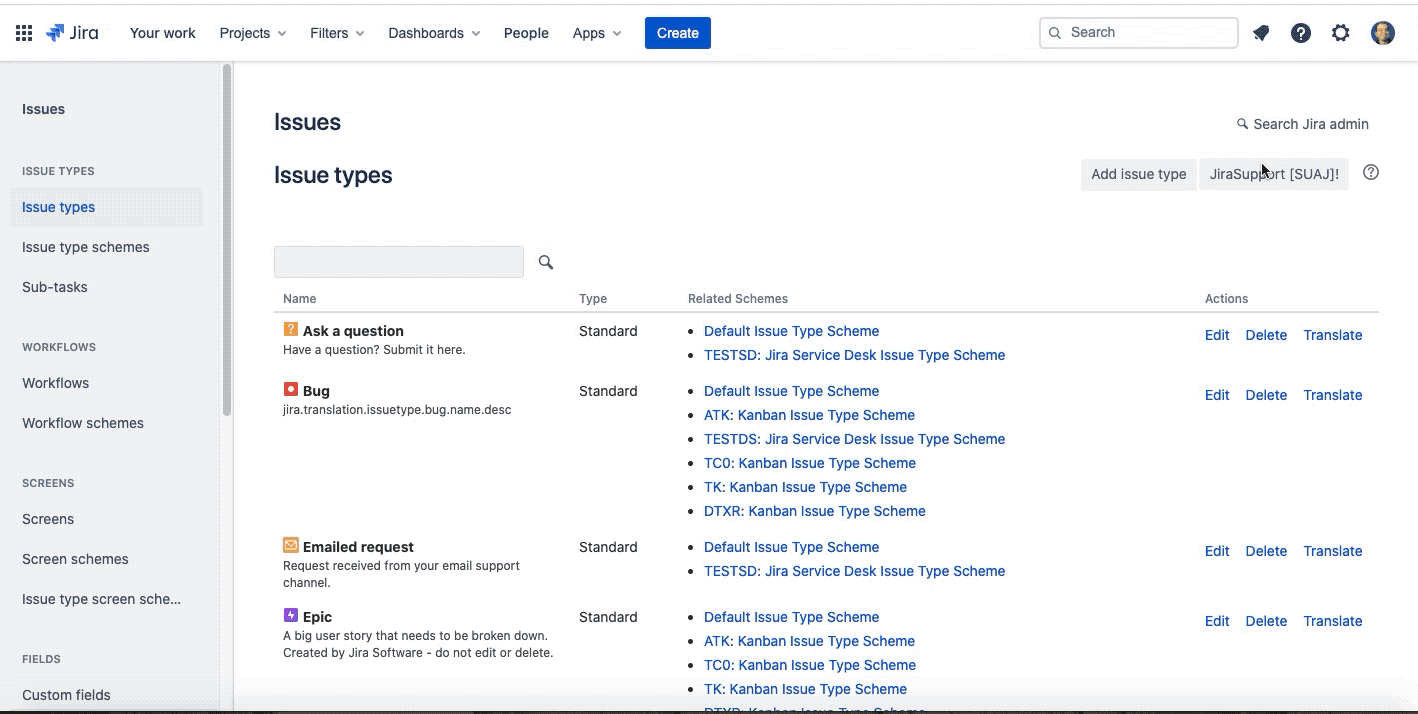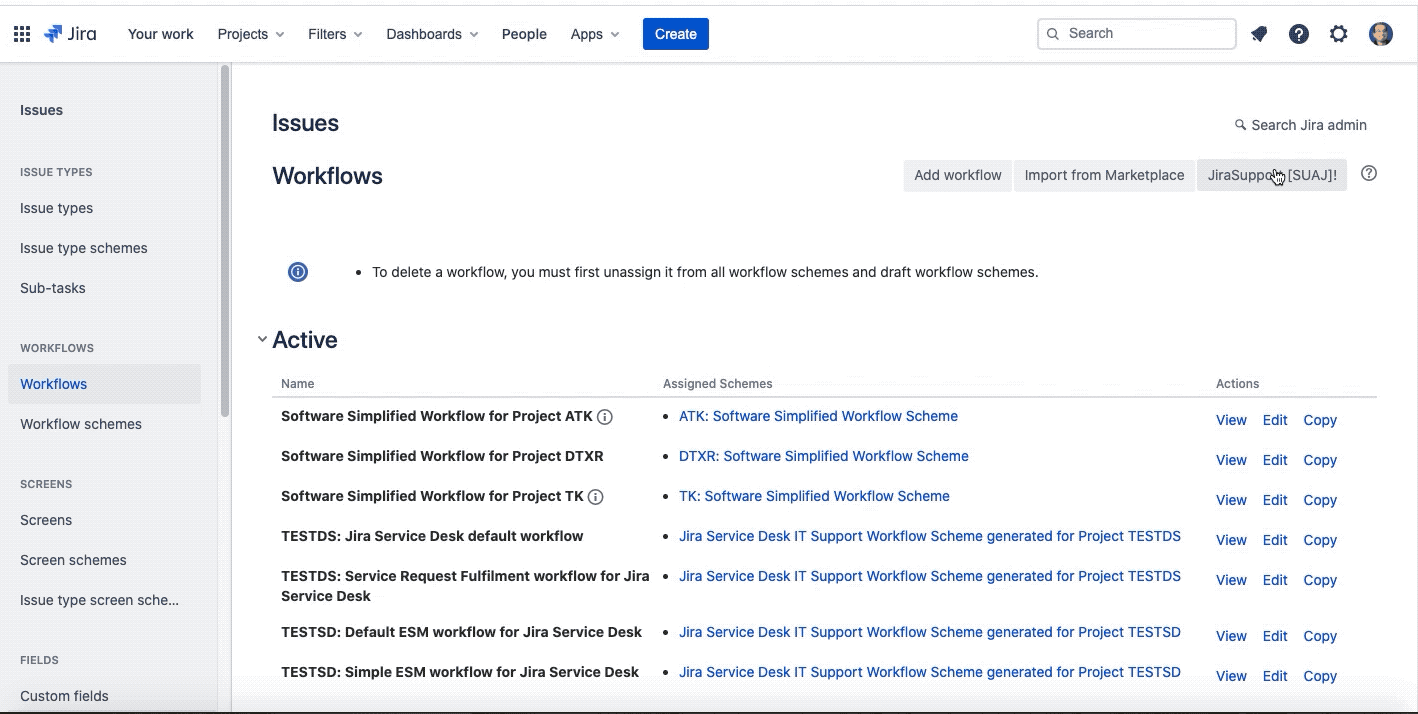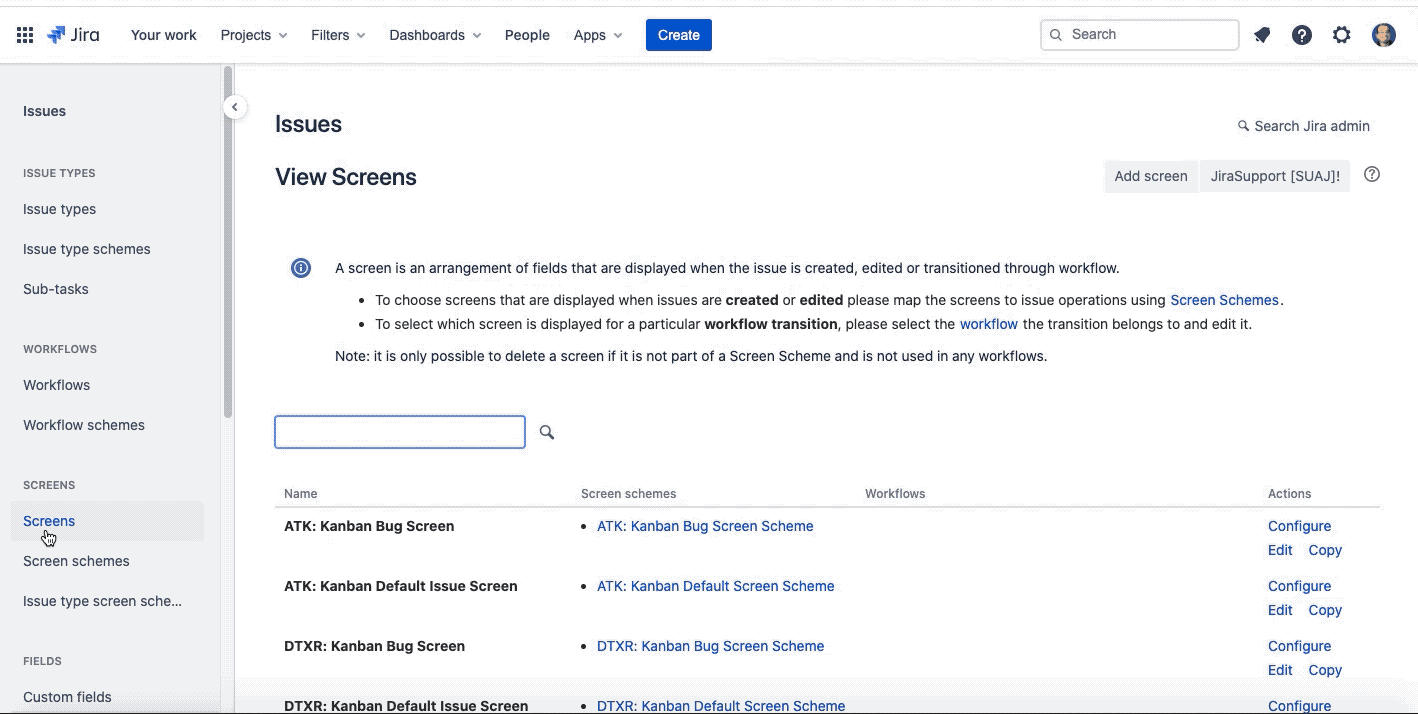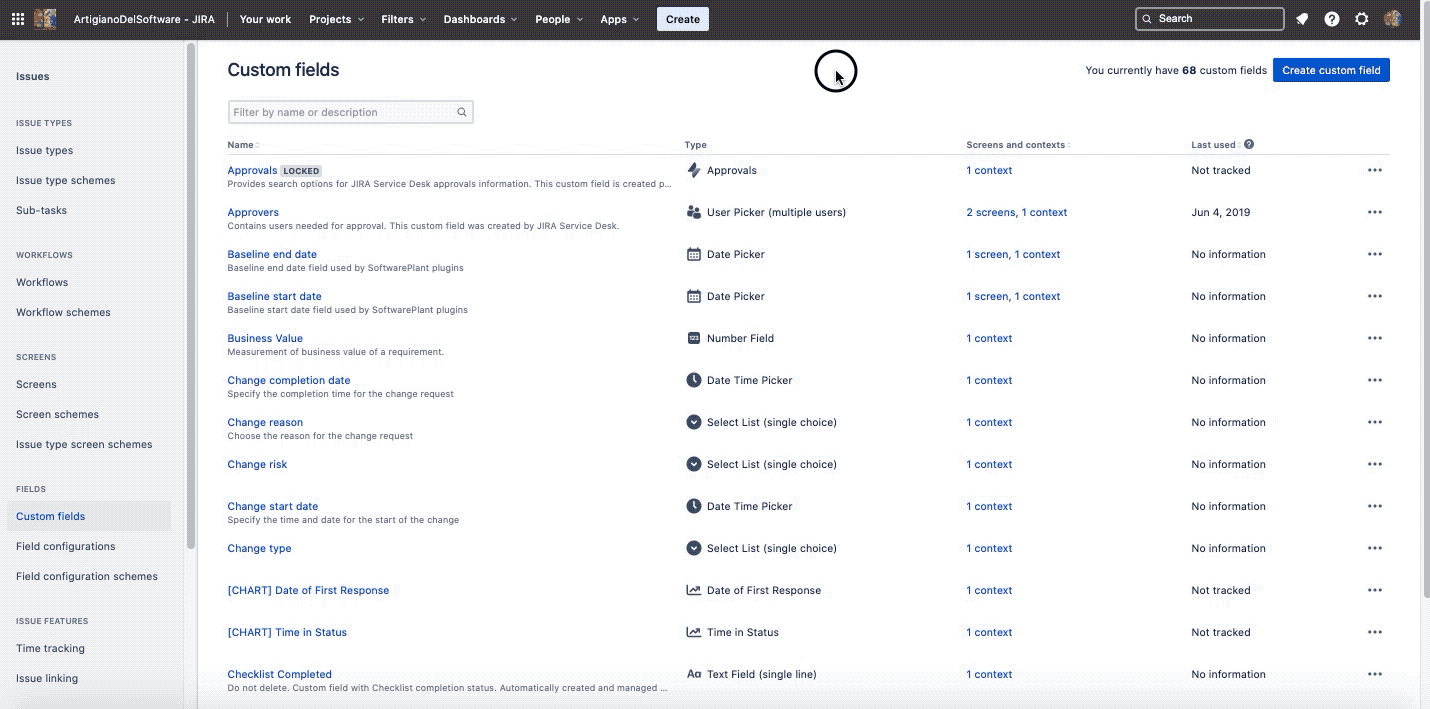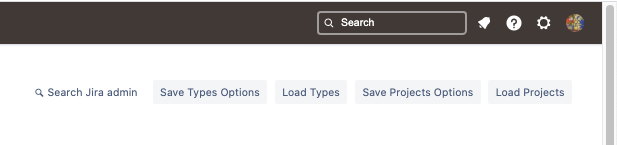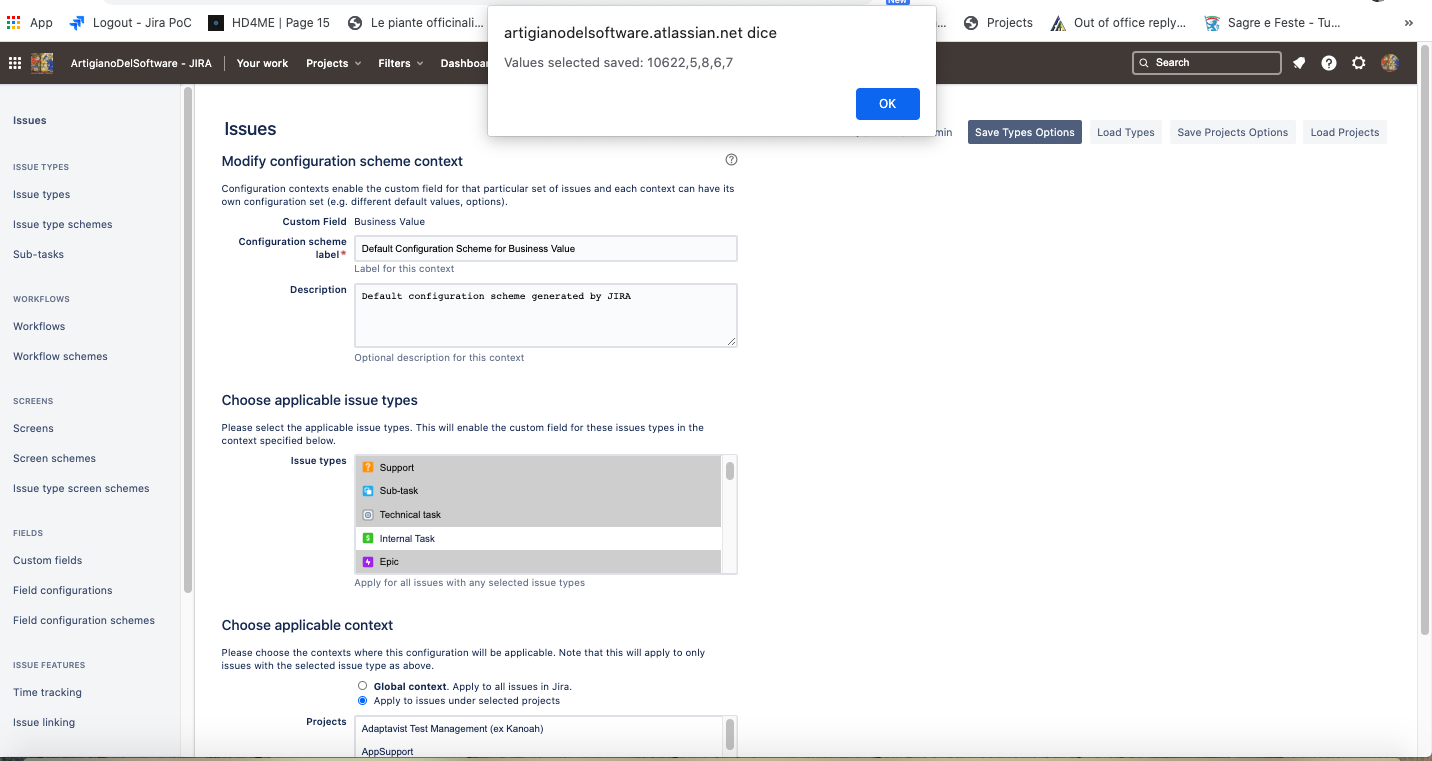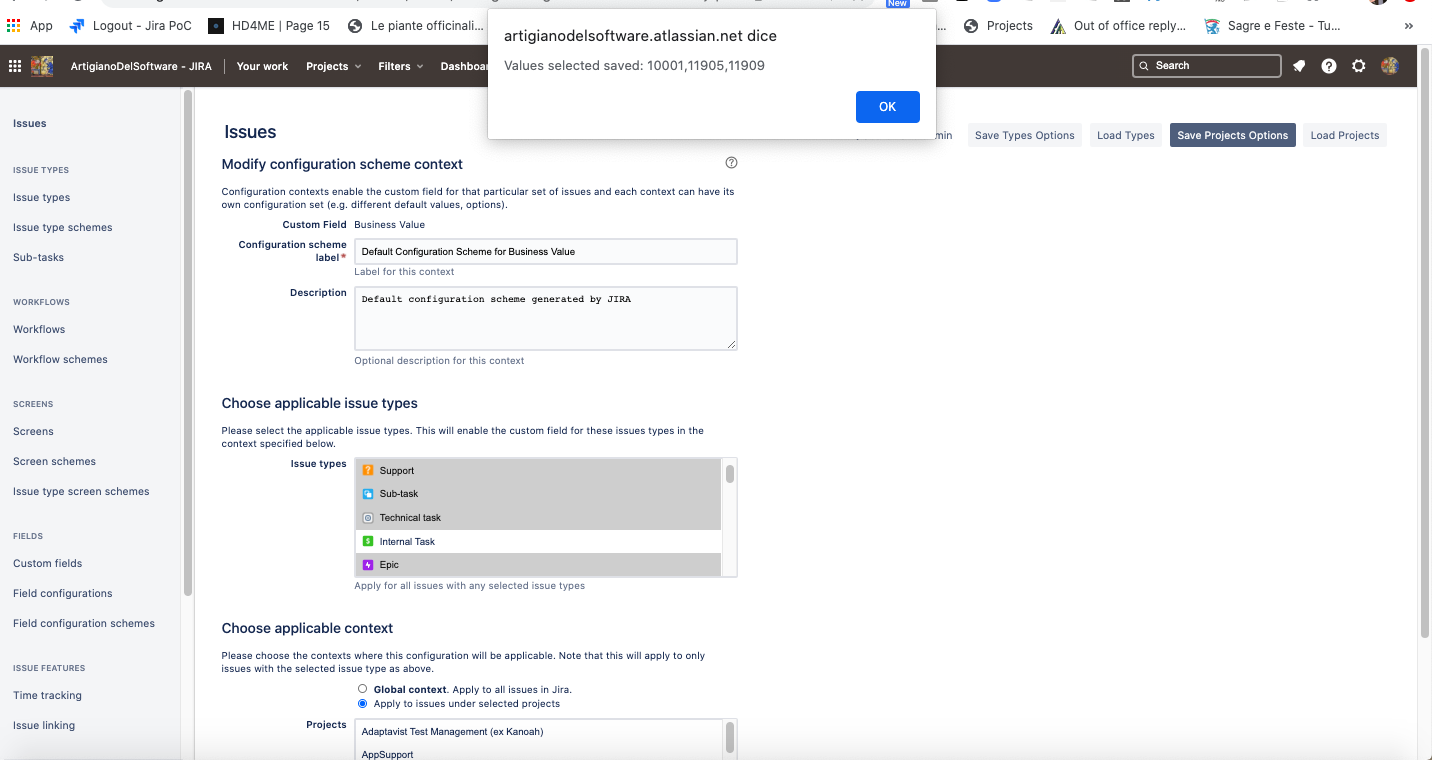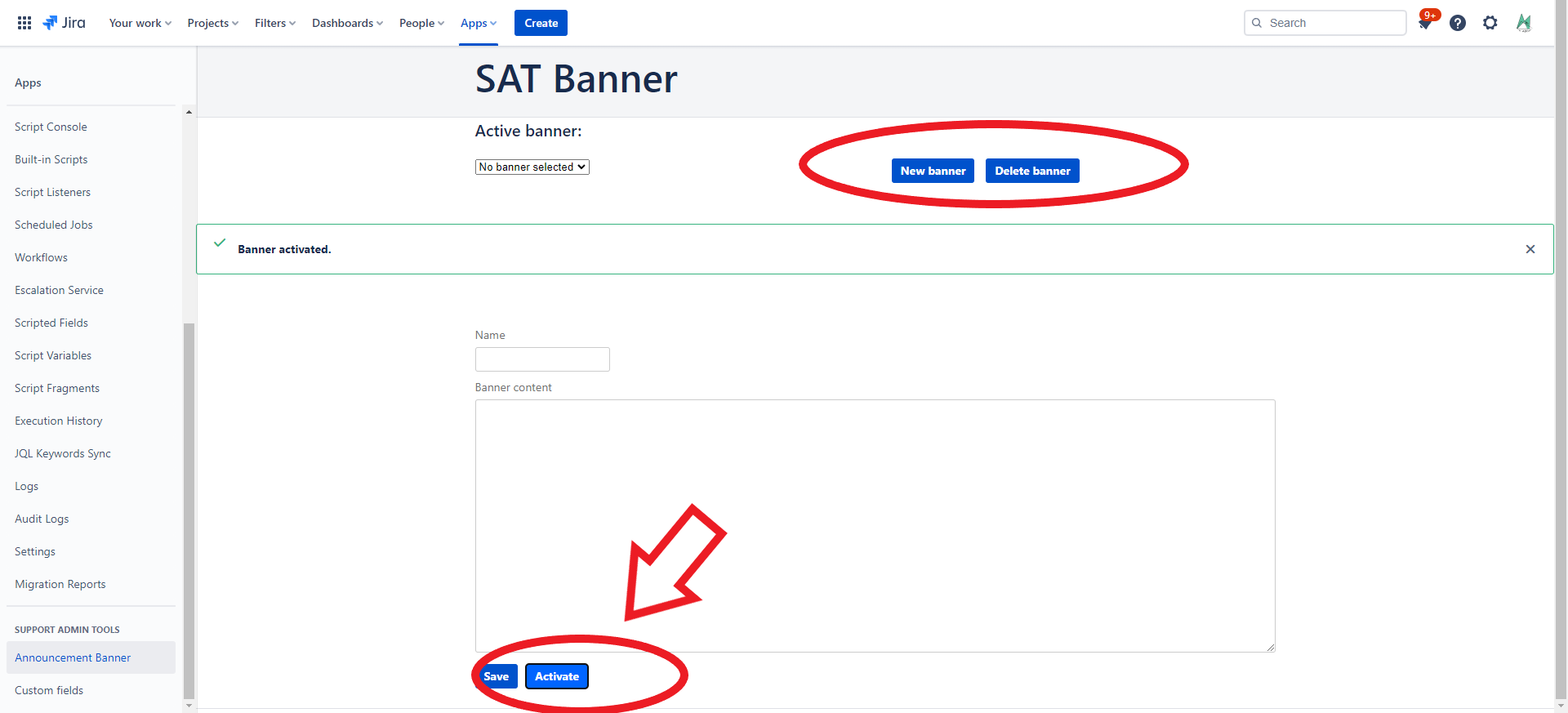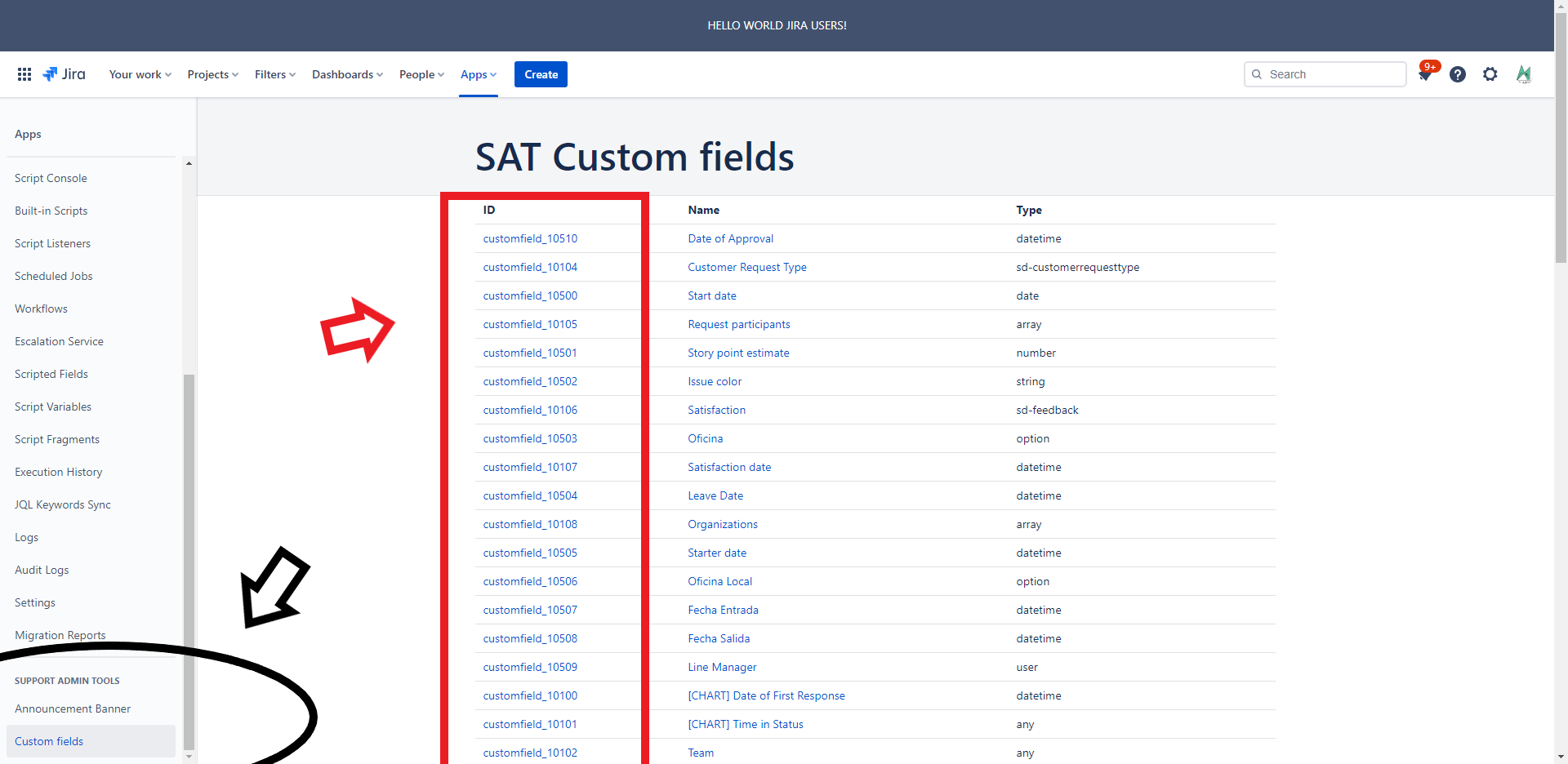Description
With this Jira Cloud add-on your Jira Administrators will be more happier!
This is an App extension for your Jira Cloud to automatize help in some typical admin actions, like search for custom field and know the customfield _id, for workflow, for DVCS repository, for IssueType, to copy/paste and duplicate settings in customfield config, to put fields in multiple screens in the same tab, to hide IssueTypes with 0 tickets in workflow & issuetype schemes migrations... very useful sure! We use it each day! id’s or to configure an Announcement Banner to your Jira Cloud Users!
No configuration is needed; only install it, that's all! Plug'n'play.
And new features to come!
Index
| Table of Contents | ||||
|---|---|---|---|---|
|
IMPORTANT:
Only supports Google Chrome and a plugin must be installed in the browser.
Install addon
Just follow the following GIF for the install process. Only few clicks and addon will be installed in cloud instance.
This is the first part of deploy. Now we see how deploy and install Chrome extension
Now extension is available
General Configuration
No Configuration is needed, as shown in following GIF
Usage
This addon add a special button on top right
This button is provided in :
Issue type
We can search quickly own issue type and reference information we need.
Workflow:
we can search own workflow
Screen
The same operation is possible for screen too
Most important features
Another important feature of this addon is the possibility of copy/paste contexts of Custom Fields. It’s very easy. Follow me and I will explain all secrets 😃
This GIF describe how arrive to the right Jira configuration page ( New UI experience change all ![]() )
)
As we see, Addon add new functionalities after click the button: JiraSupport
Load Projects
Load Types
Save Types Options
Save Project Options
Once select the new configuration, just Save Type Options and Save Project Options to save
a popup will show all context copied ![]()
Another important feature is a great help for migration of Workflow.
Result
A great Addon 😃
Videos & Resources
Here some video about addon. Enjoy.
How to know the ID of a customfield, resolution, status, etc for Jira By MrAddon
| Widget Connector | ||||||||||
|---|---|---|---|---|---|---|---|---|---|---|
|
Copy/Paste Jira customfield configurations By Mraddon
| Widget Connector | ||||||||||
|---|---|---|---|---|---|---|---|---|---|---|
|
Create an Announcement Banner to be shown to your users
Go to “Apps” → “Support Admin Tools” : “Announcement Banner” option
Push the button “New Banner”, then add the content and put a “summary name” to your announcement.
Now just “Save” and “Activate” to be shown to your users!
(Remember to always do a screen refresh to see the changes!)
Disable the Announcement Banner
Go to “Apps” → “Support Admin Tools” : “Announcement Banner” option
Click in “New banner” and then click in “Activate” and the announcement banner will be disabled
Feature: Custom fields
Go to “Apps” → “Support Admin Tools” : “Custom fields” option
In this view you will easily see the ID of the customfields that are so difficult to see in Jira Cloud and are so necessary for the development of integrations.
And… New features to come this 2022!
Release Notes
2022-07-18 New version released with new features:
Announcement Banner to users, configurable by Jira Admins in Cloud
Custom fields view in order to see easily ID’s of the customfields
The old plugin of the browser can be removed at this moment, but probably in the future will be reused to continue the Support Admin Tools App development.