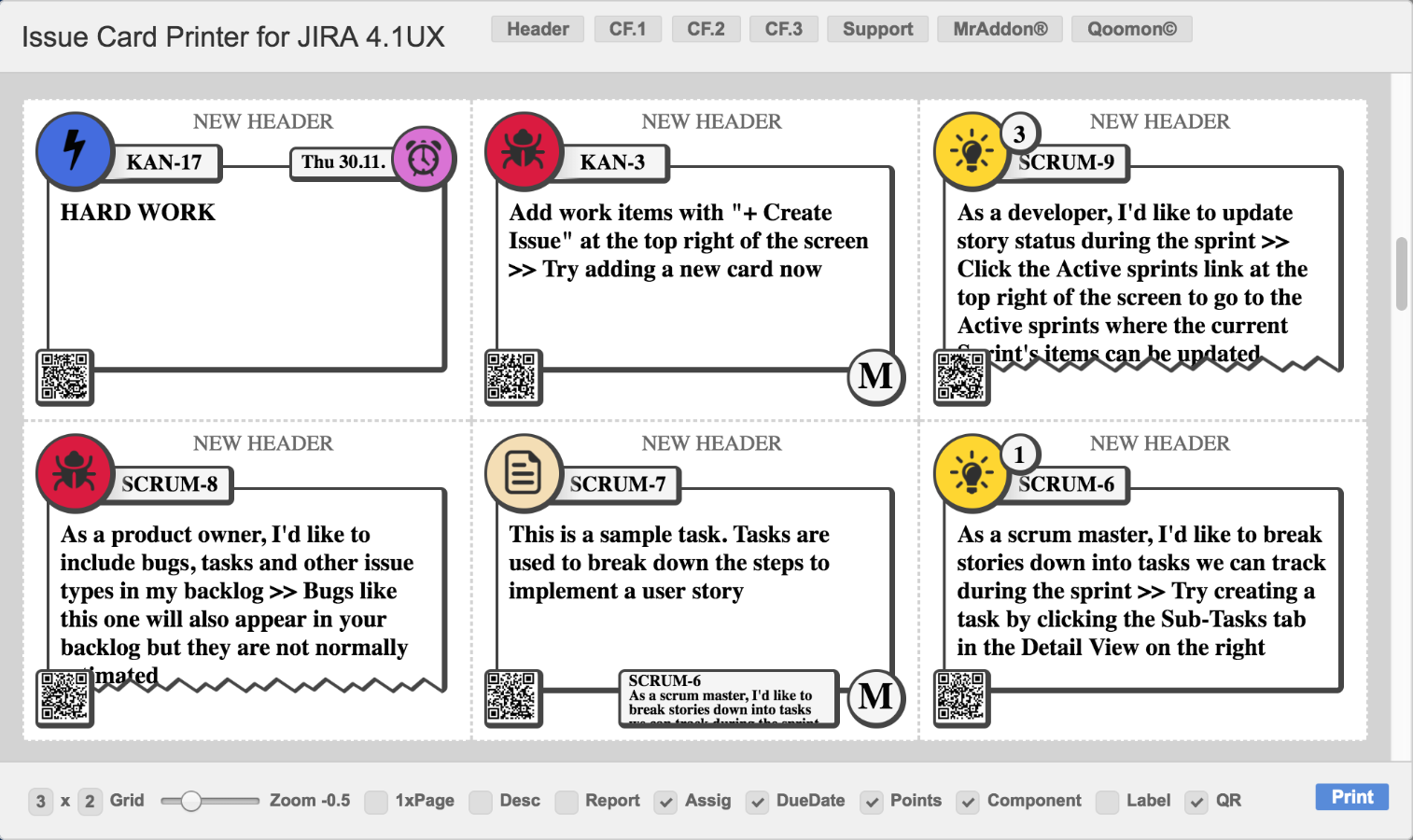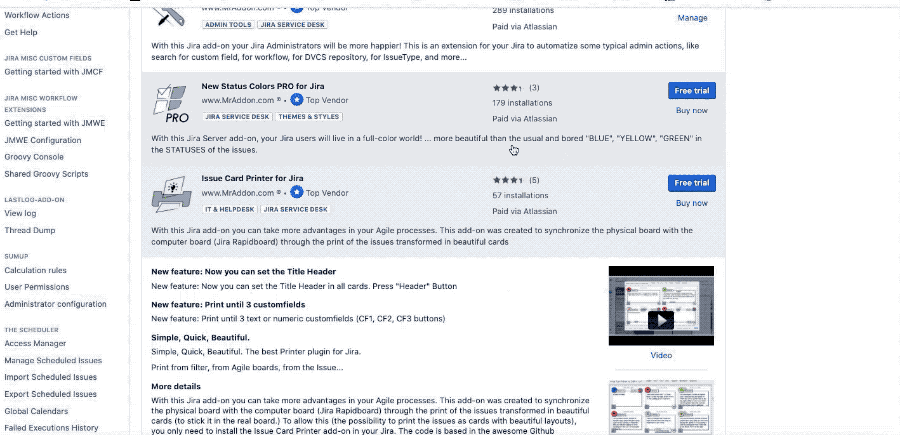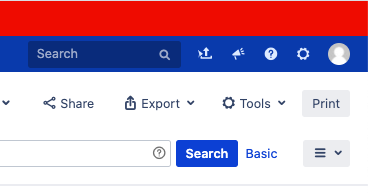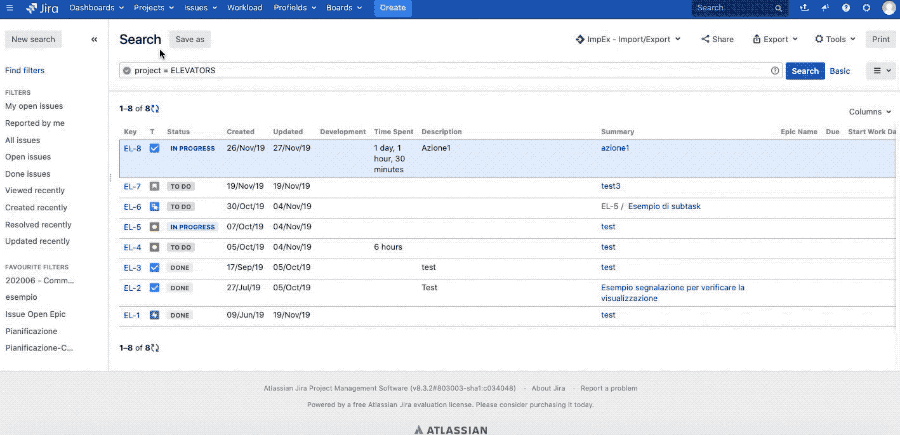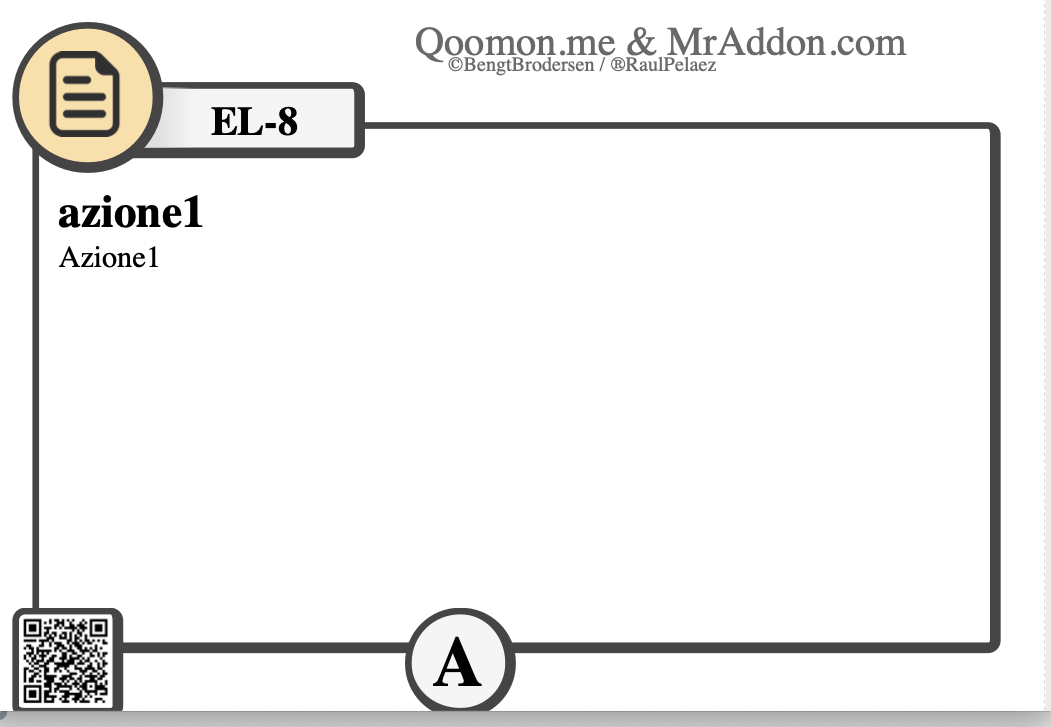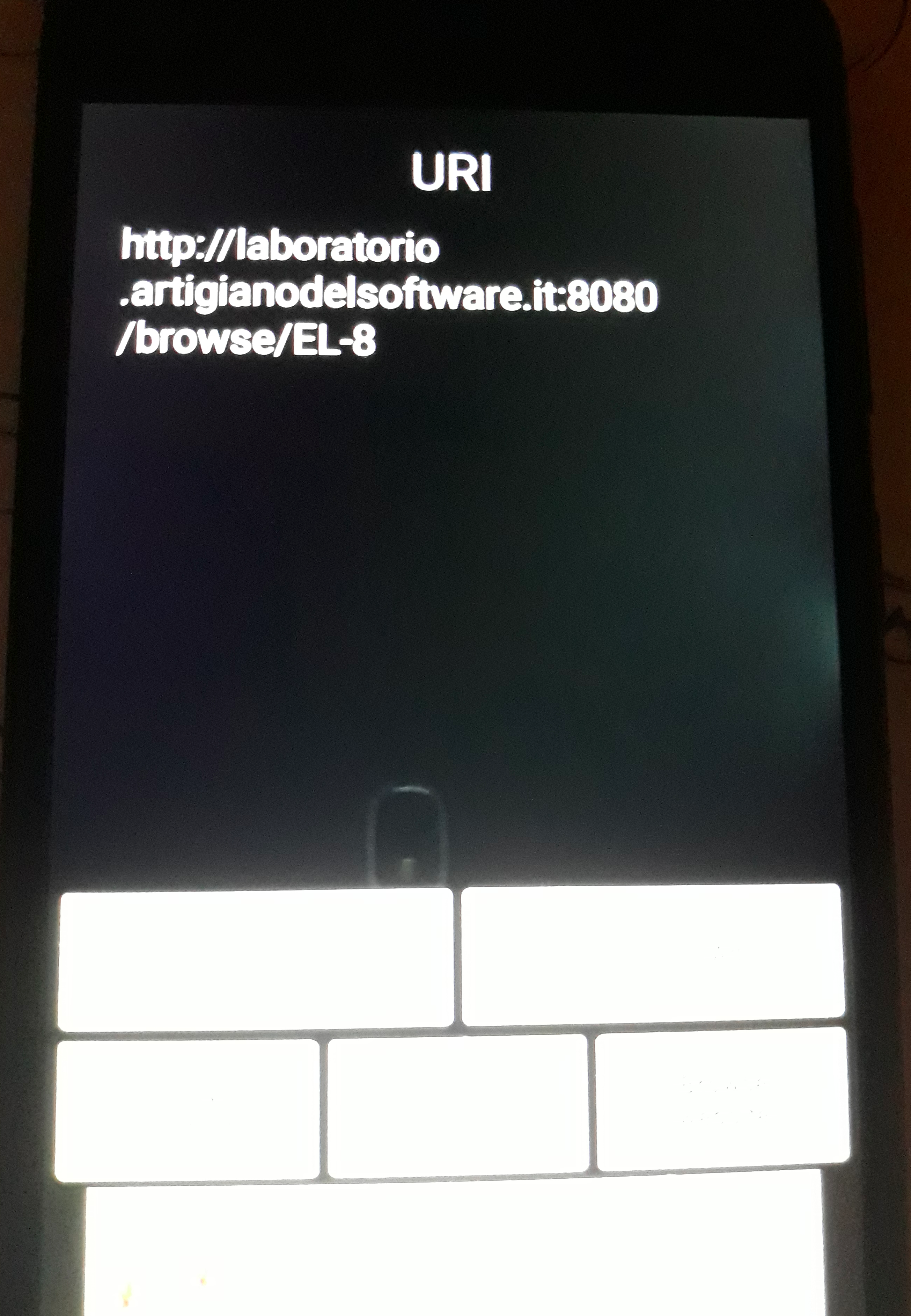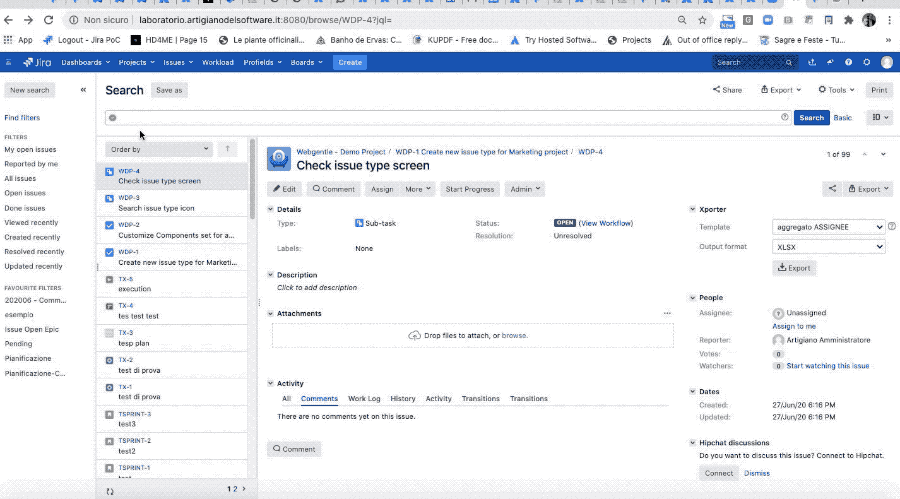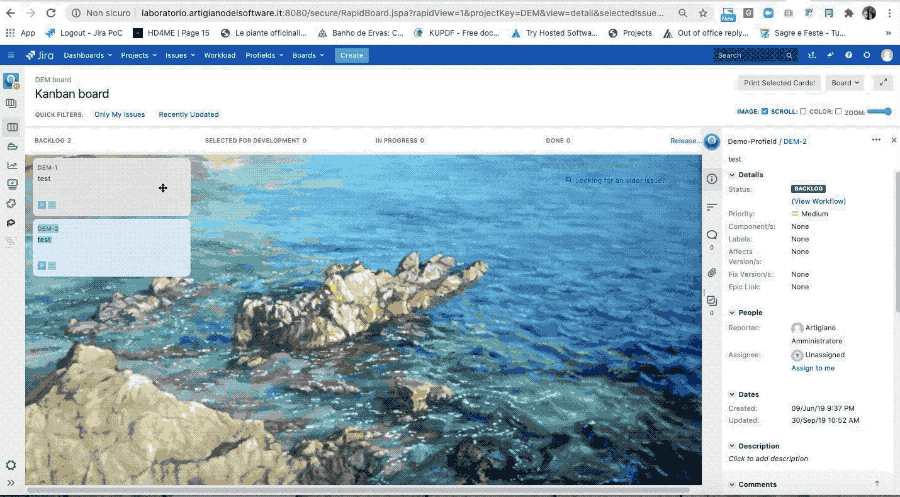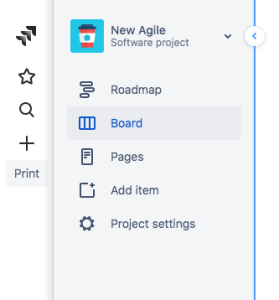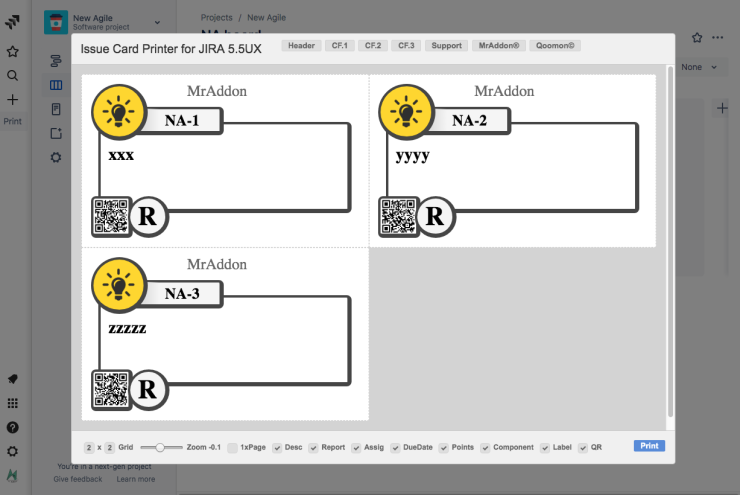Description
With this Jira add-on you can take more advantages in your Agile processes. This add-on was created to synchronize the physical board with the computer board (Jira Rapidboard) through the print of the issues transformed in beautiful cards (to stick it in the real board.) To allow this (the possibility to print the issues as cards with beautiful layouts), you only need to install the Issue Card Printer add-on in your Jira. The code is based in the awesome Github repository of Bengt Brodersen from Qoomon.
Use Firefox? More information in this Firefox Support .
Install addon
Follow the classic way to install using the Find new apps, as shown below
As you see, procedure is very easy ![]()
General Configuration
No General Configuration is needed. Just use it 😃
Usage
Addon put a new button in Search for issues feature: Print.
So just search issues needed and click the new button.
Result
This is the result. If you see in GIF, I’ve print a PDF and this is a sample.
Some final notes for this great addon:
QR-CODE
As we see, a QR-Code is present in issue card and we can use it to reference the issue. If we use a QR-code reader we redirect to the URL of Issue. This is an important result. The result is shown in following image, where I use my mobile QR reader and I use the previous image.
Custom Fields
we can add up to 3 custom fields on layout. Let me explain how do this: once we select own issues, click PRINT button and select CF1/2/3 button as show in following GIF
Integration with Kanban Board
It’s possible use Issue Card directly from Kanban Board. Just press Ctrl or Shift to multiple select and print.
Integration with Kanban Gantt
Addon is compatible with Kanban Gantt, as shown in this GIF
Release Notes
Now this addon can be used with Next-Gen projects.
A new button is present in toolbar and can be used to used to recall the print board