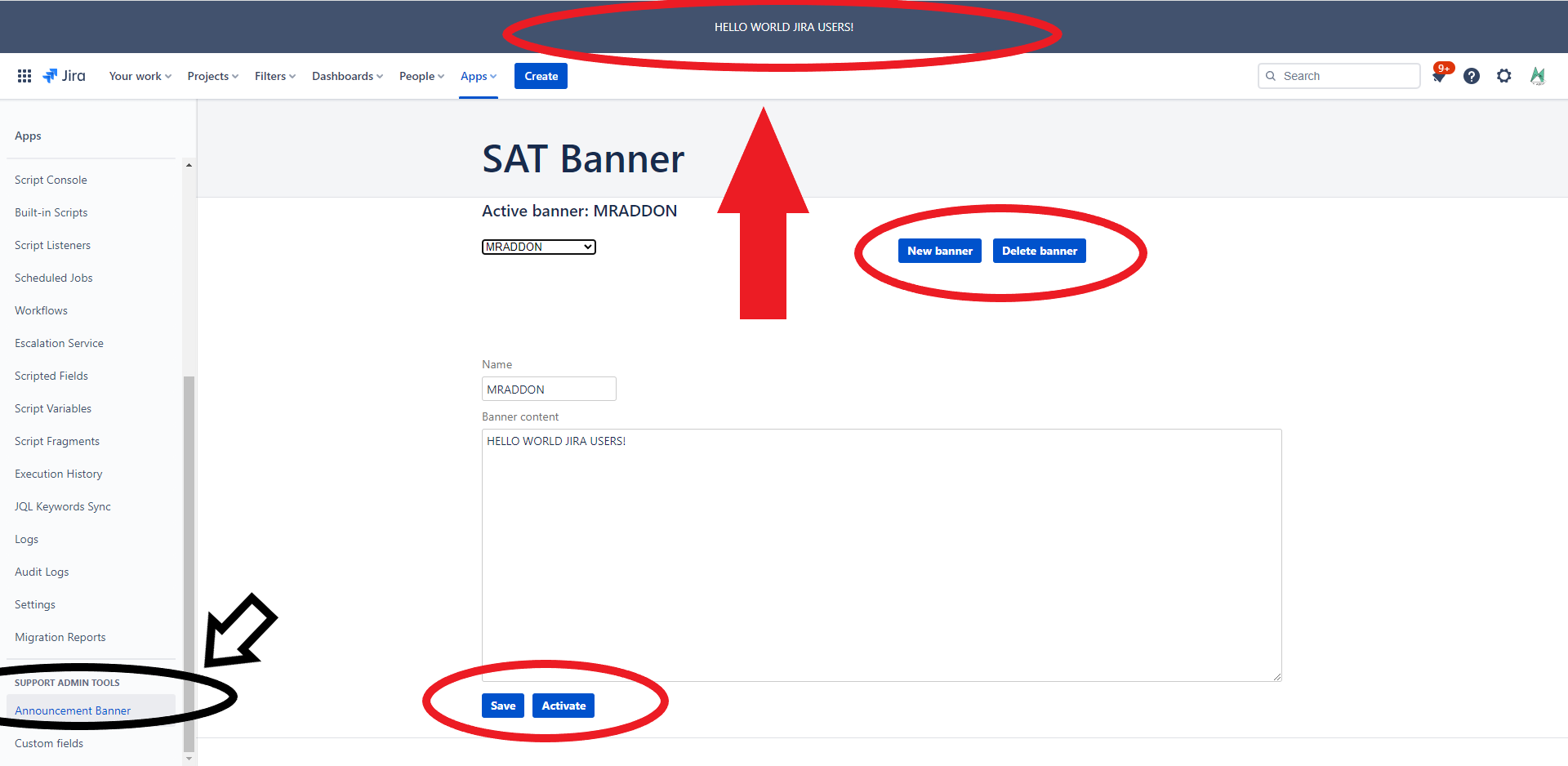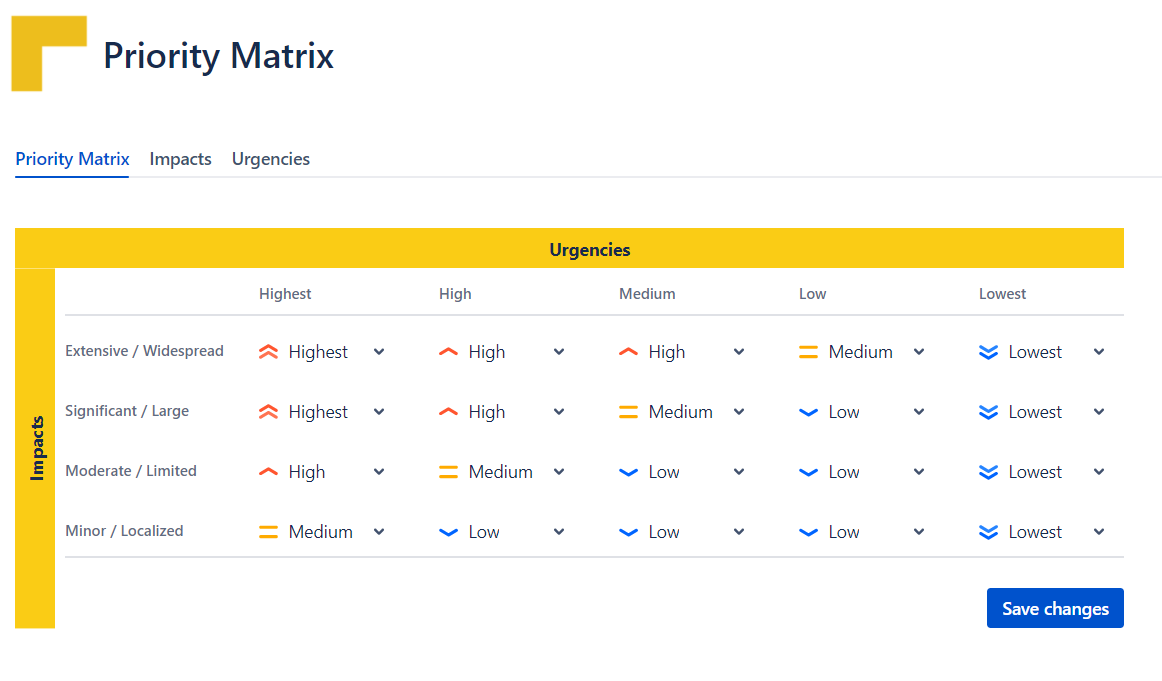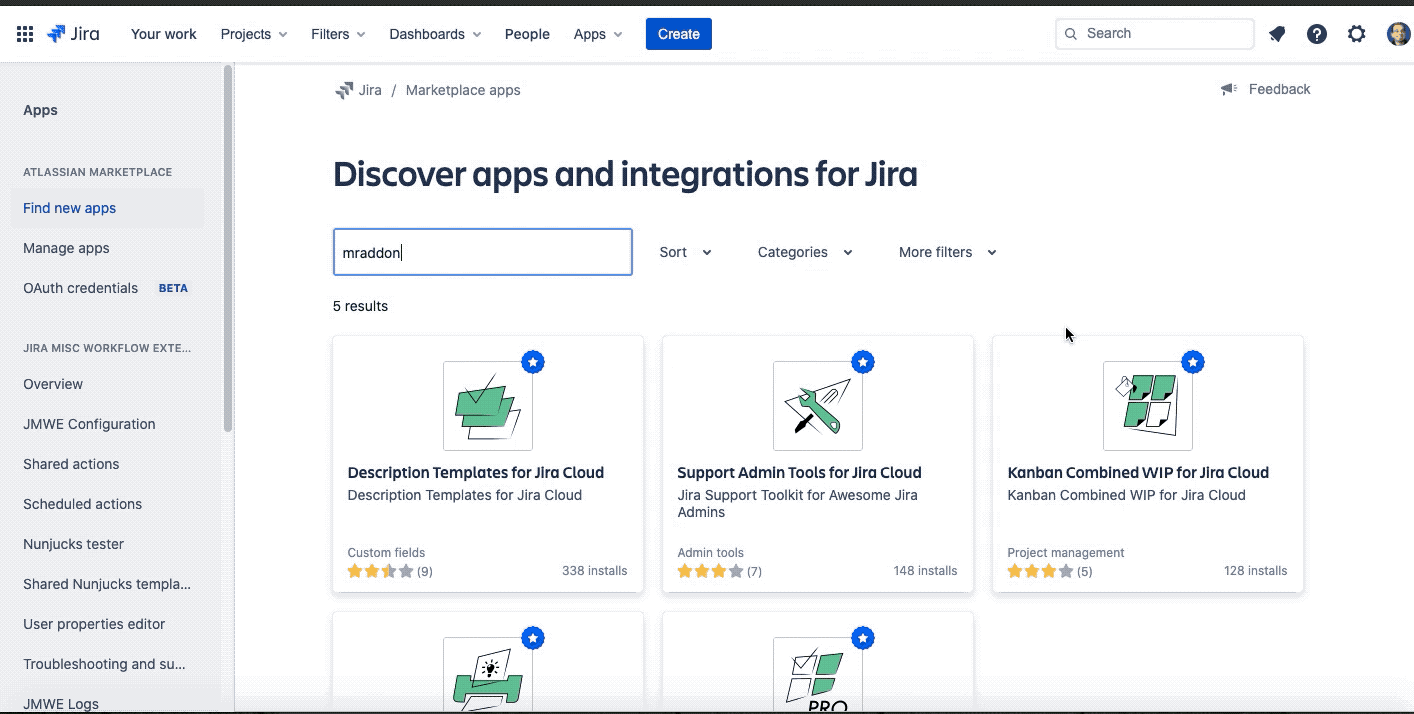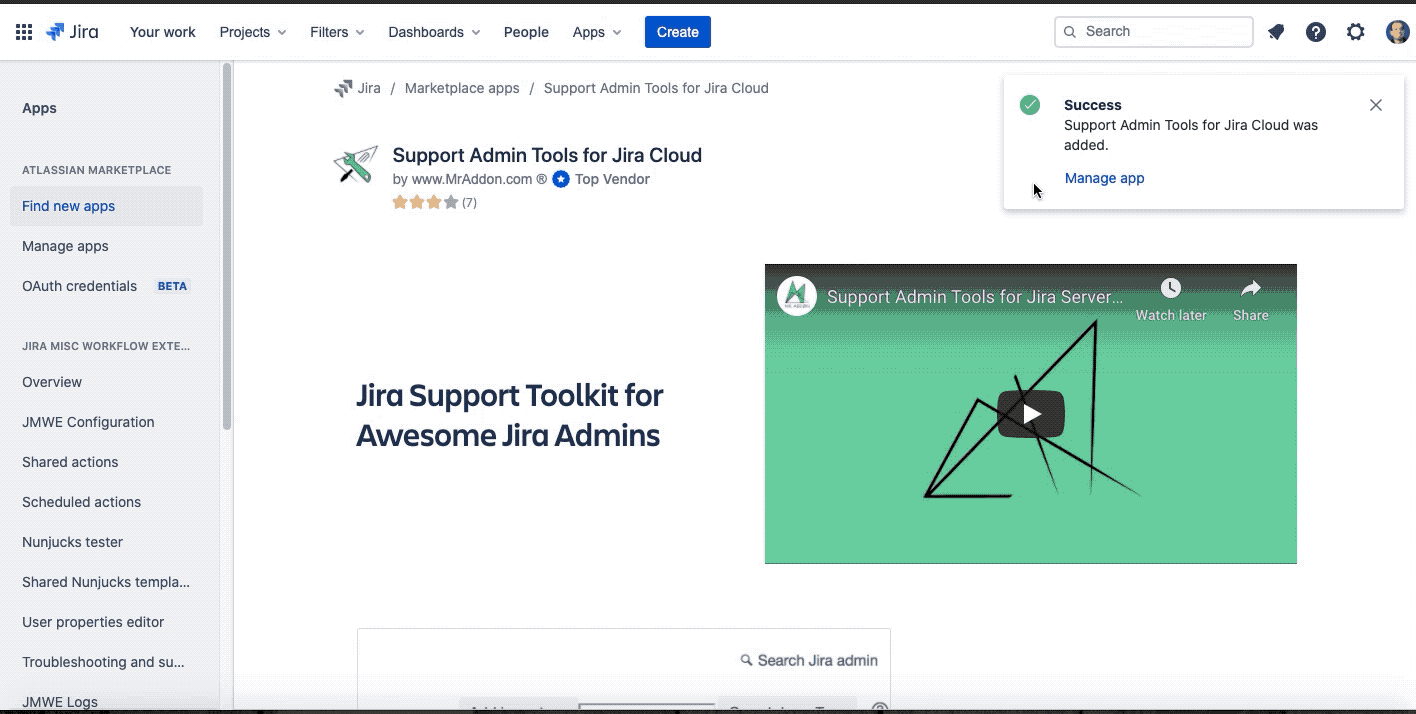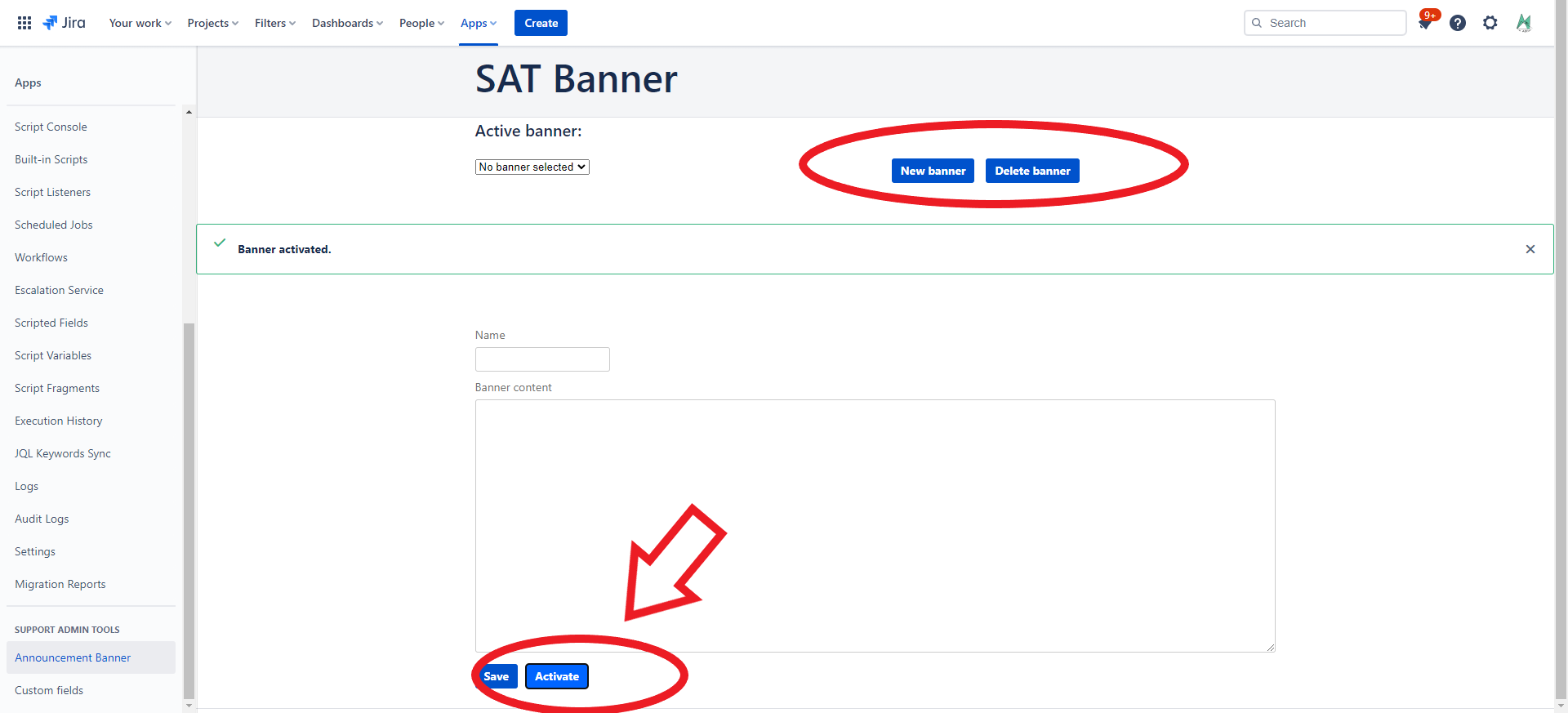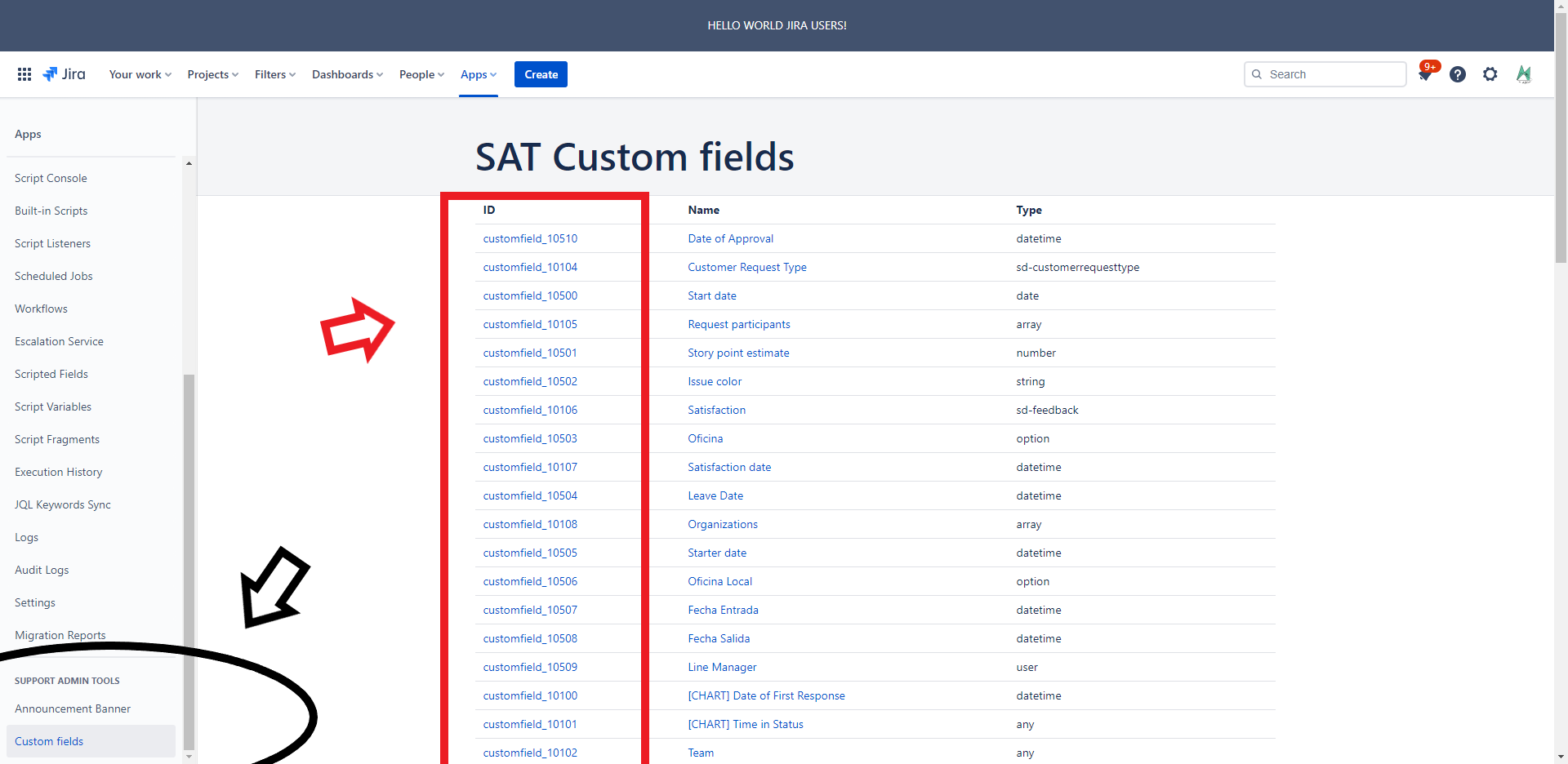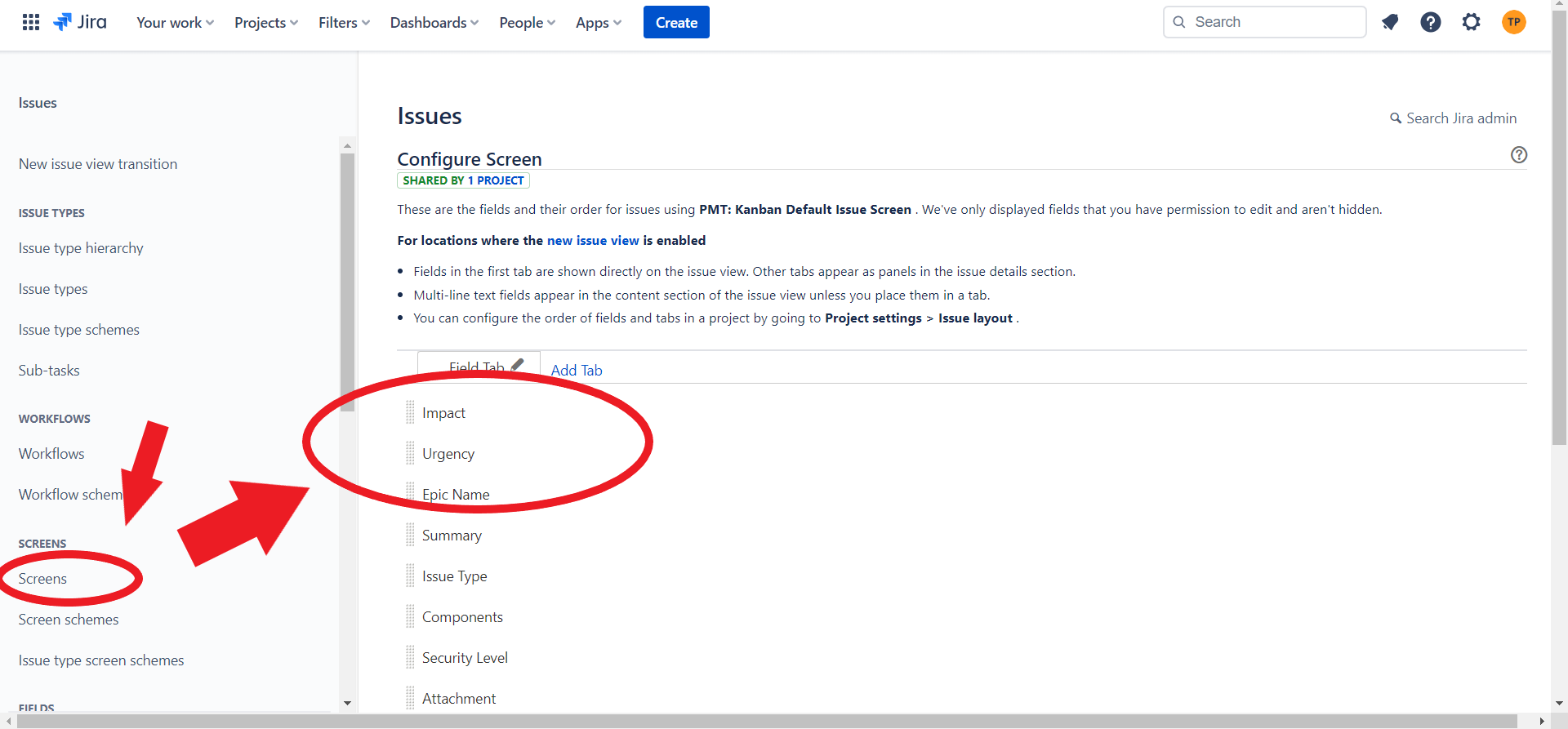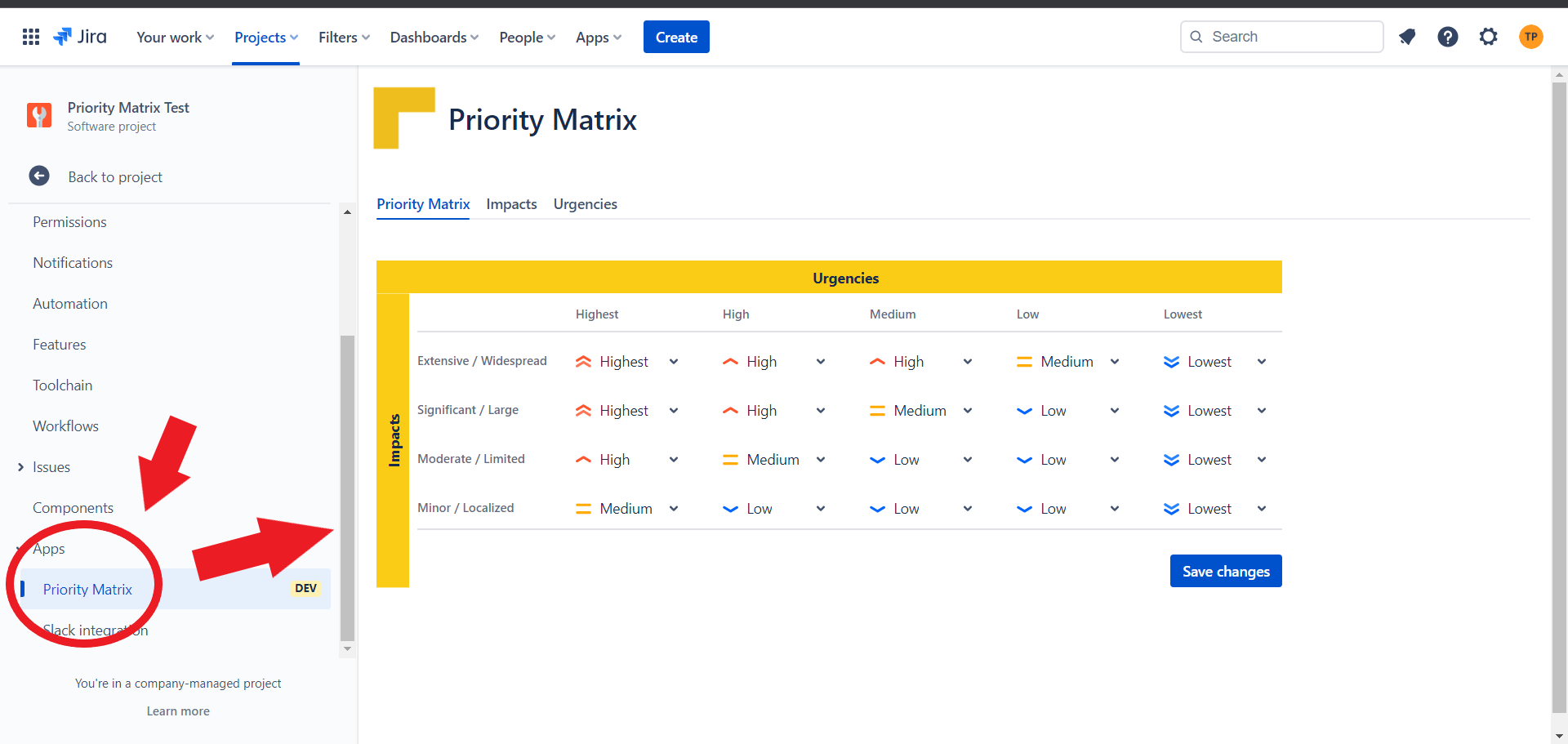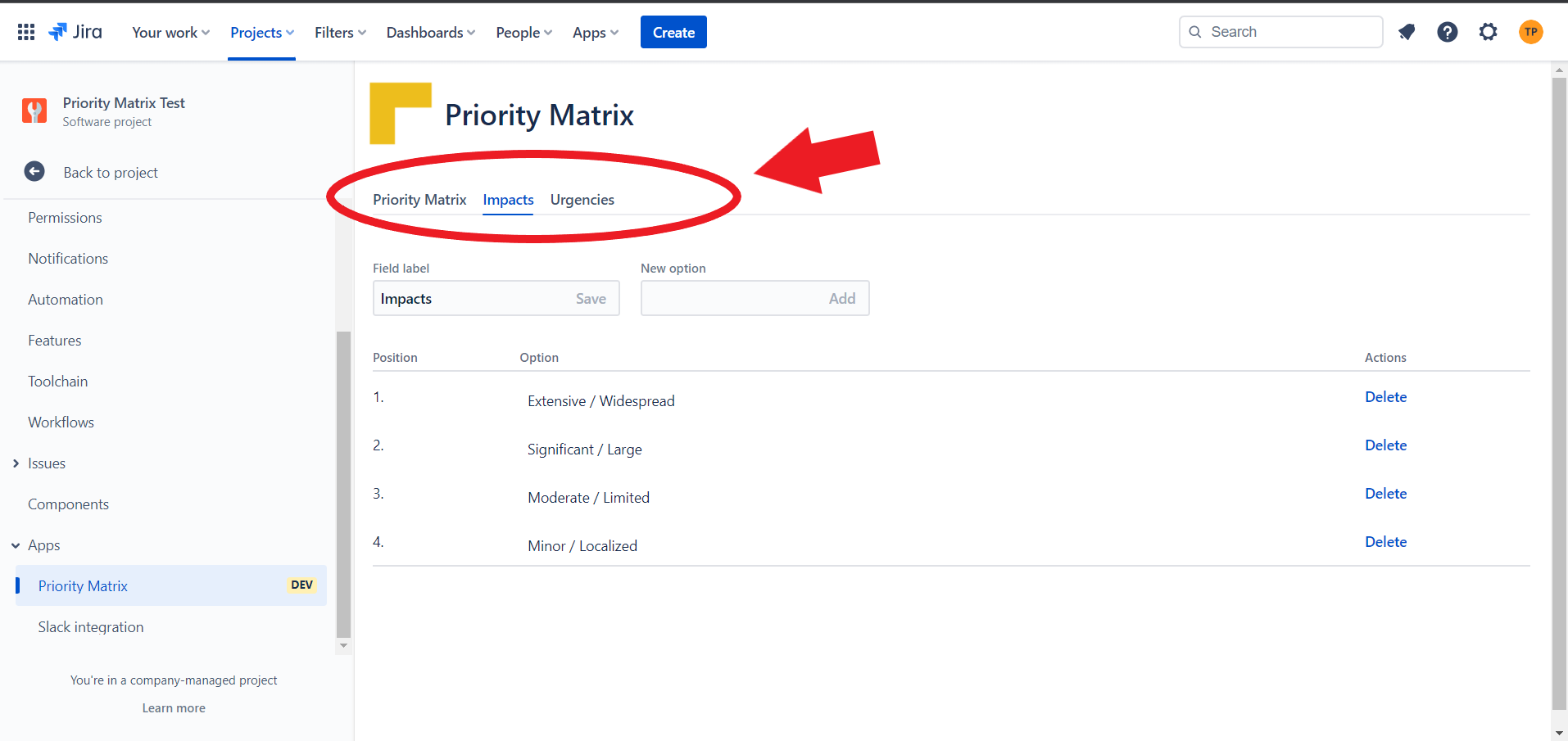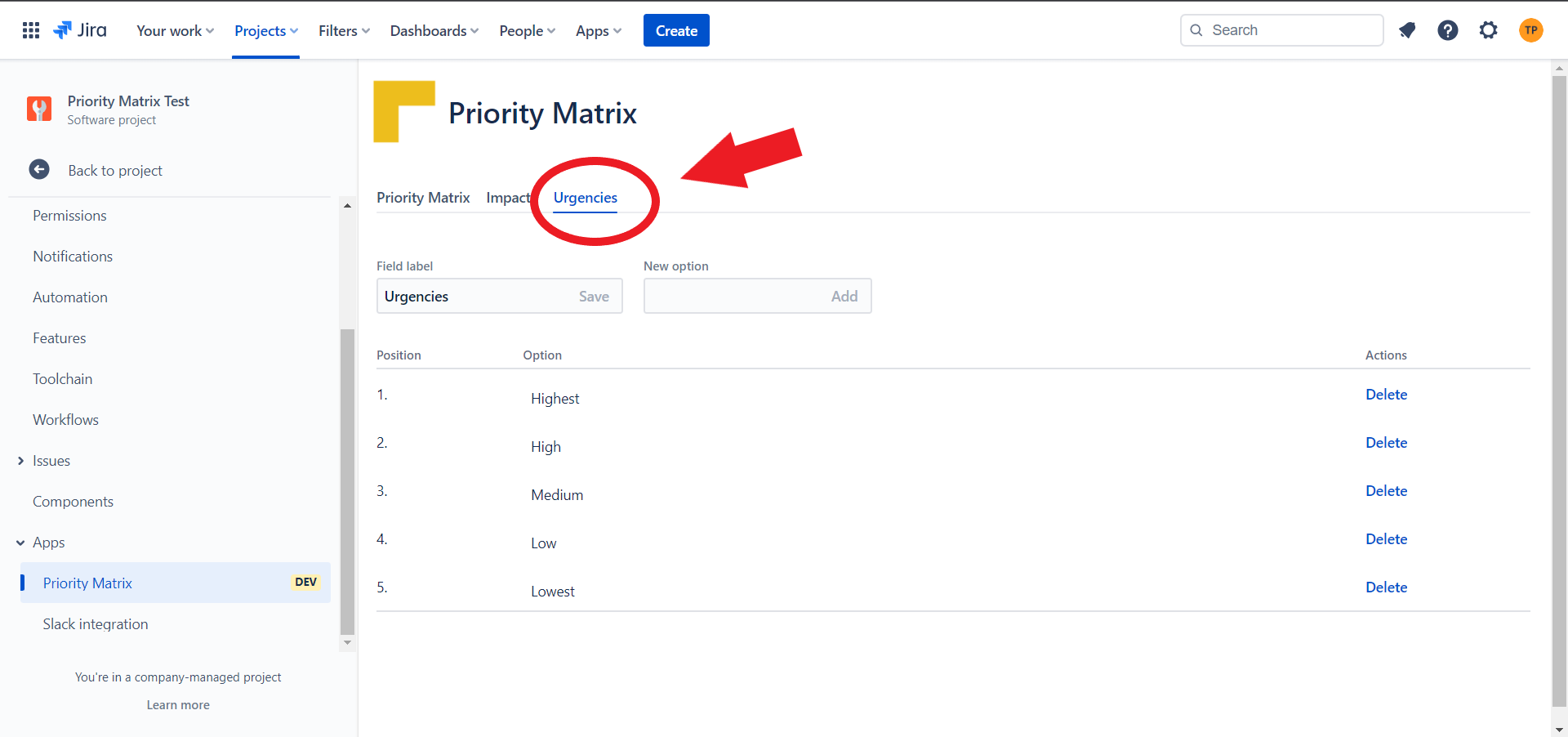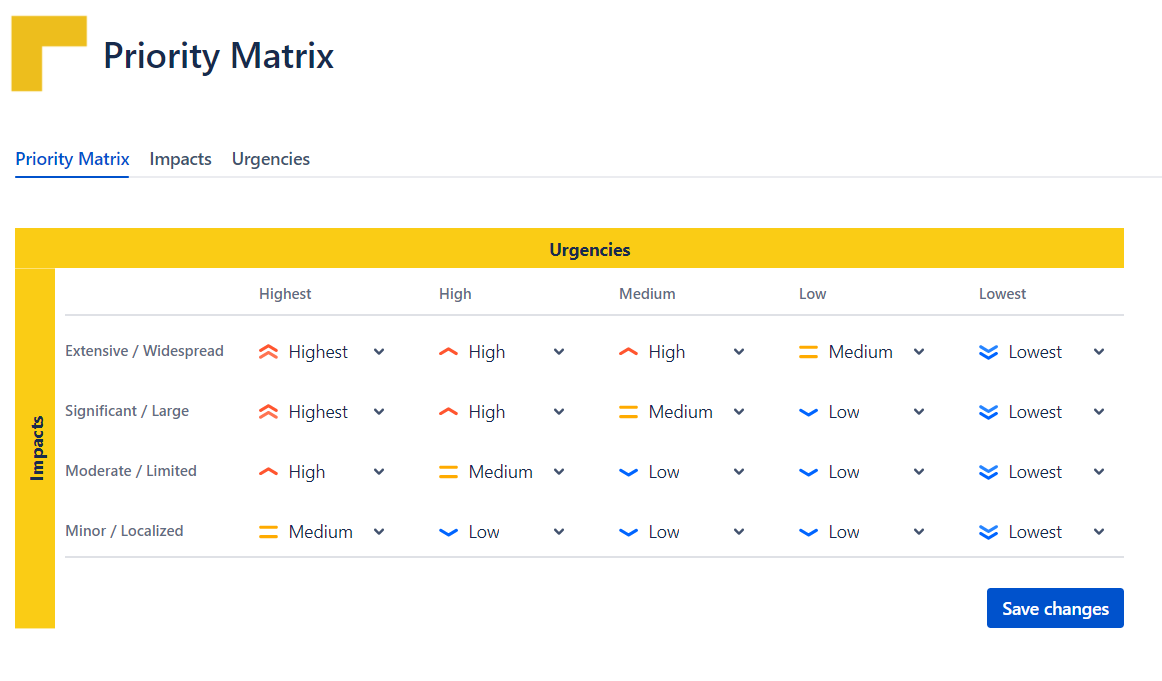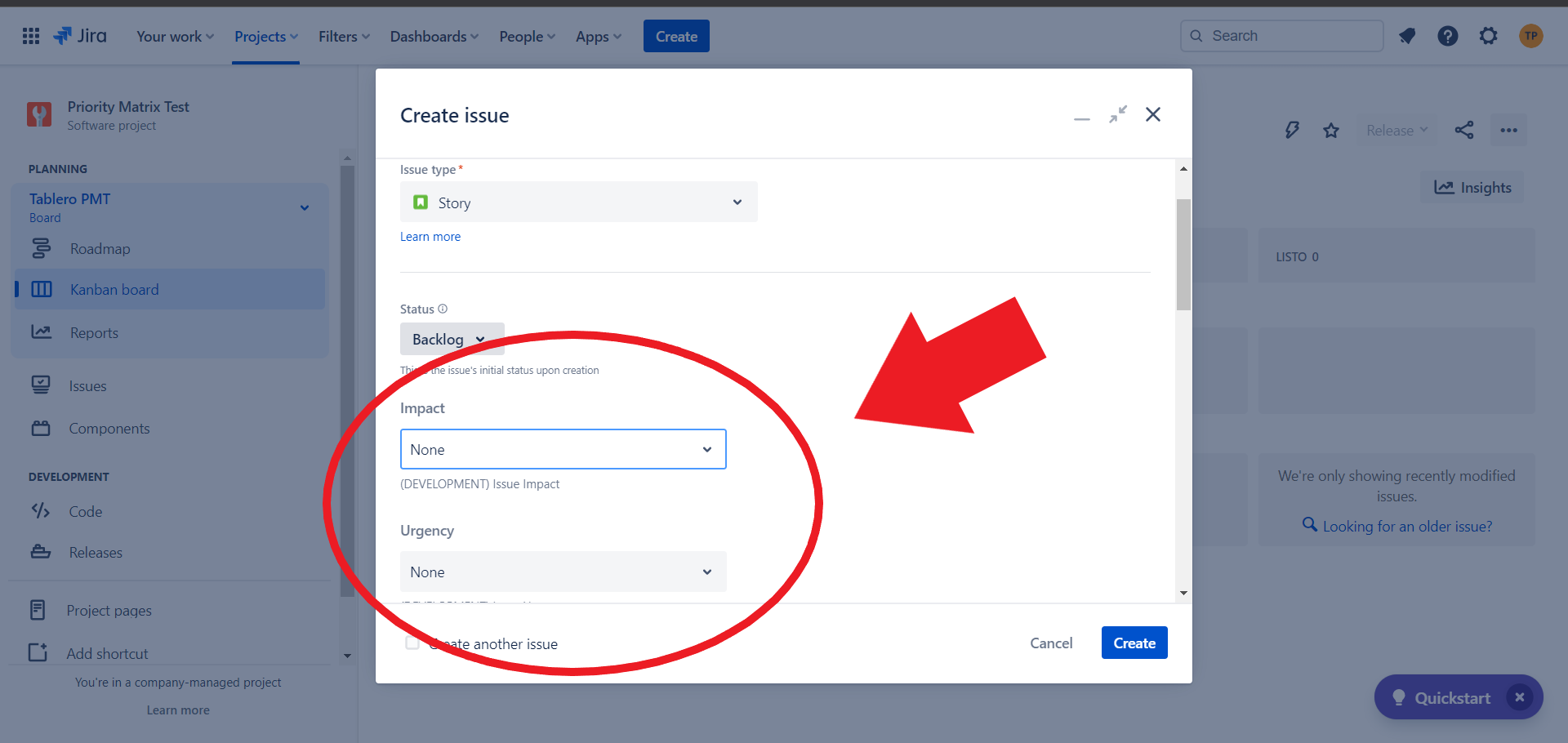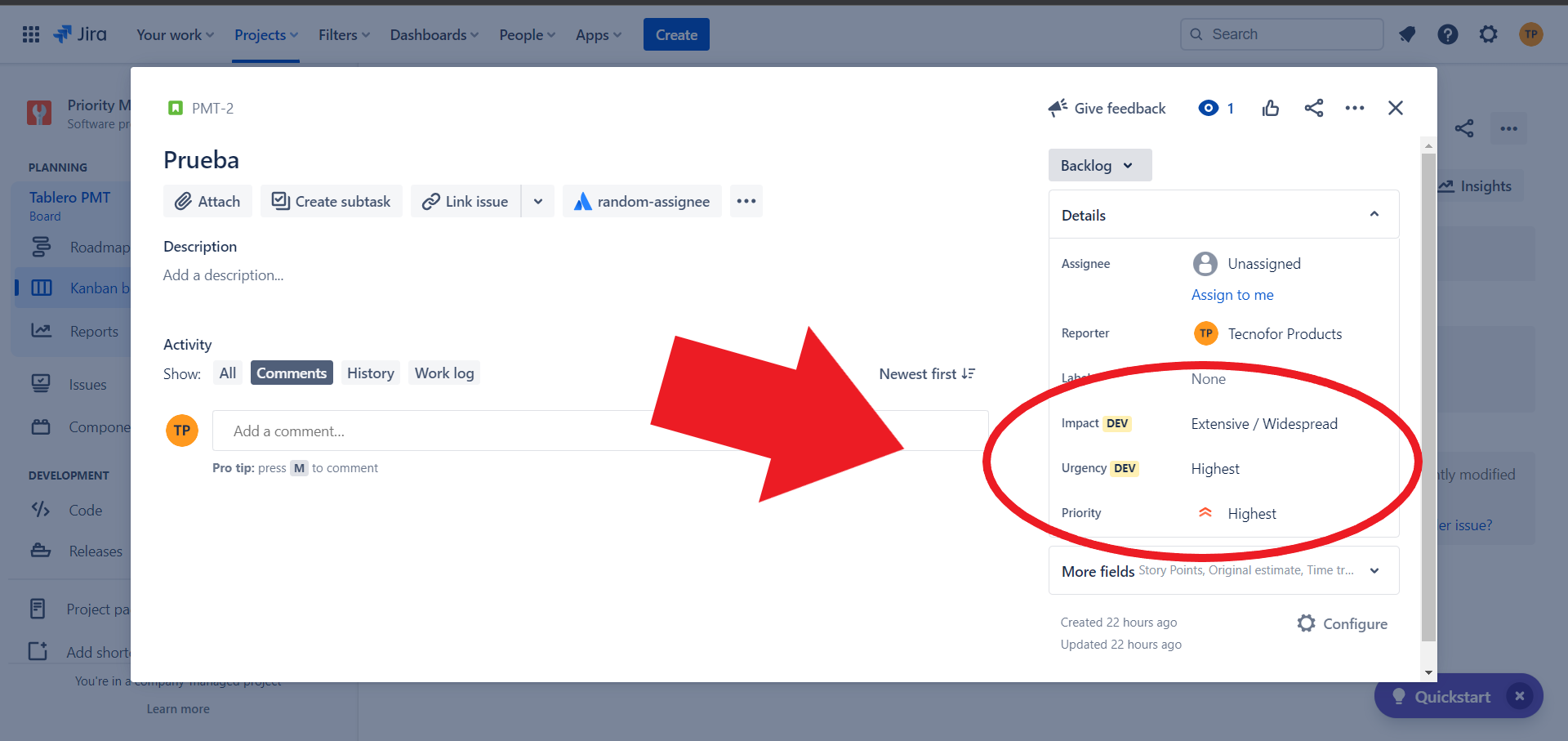Description
With this Jira Cloud add-on your Jira Administrators will be more happier!
This is an App extension for your Jira Cloud to help in some typical admin actions, like know the customfield id’s or to configure an Announcement Banner to your Jira Cloud Users!
No configuration is needed; only install it, that's all! Plug'n'play.
And new features to come!
Description
With this app, the goal is to simplify the user experience, empowering the users with role Project Admin the ability to make or modify the priority matrix in a friendly way through the project configuration and creating two separate fields in the Project level.
Depending on the need, one can be in the ticket creation which is filled in by the reporter (Urgency) and the other in the edition, which is filled in by the agent (Impact) or both can be available from the creation of a new Issue or editing an Issue.
In this way the Priority field is calculated automatically at each Urgency/Impact change and not at the user's discretion.
See this short 2-minutes video:
https://youtu.be/klAejtL6emYgIT2grk9gyc
Index
| Table of Contents | ||||
|---|---|---|---|---|
|
Install addon
Just follow the following GIF for the install process. Only few clicks and addon will be installed in cloud instance.
General Configuration
No Configuration is needed, as shown in following GIF
Create an Announcement Banner to be shown to your users
Go to “Apps” → “Support Admin Tools” : “Announcement Banner” option
Push the button “New Banner”, then add the content and put a “summary name” to your announcement.
Now just “Save” and “Activate” to be shown to your users!
(Remember to always do a screen refresh to see the changes!)
Disable the Announcement Banner
Go to “Apps” → “Support Admin Tools” : “Announcement Banner” option
Click in “New banner” and then click in “Activate” and the announcement banner will be disabled
Feature: Custom fields
Go to “Apps” → “Support Admin Tools” : “Custom fields” option
In this view you will easily see the ID of the customfields that are so difficult to see in Jira Cloud and are so necessary for the development of integrations.
And… New features to come this 2022!
Release Notes
2022-07-18 New version released with new features:
Announcement Banner to users, configurable by Jira Admins in Cloud
Custom fields view in order to see easily ID’s of the customfields
How does it work?
It is really easy, but Project Admin role is needed to create the first configuration of the Priority Matrix, also the help of the Jira Admin to include the new fields in the Project Screens
0. Talk with your Jira Admin in order to add the fields Impact and Urgency to the Screens of your Project
1. Go to your "Project settings" and click in "Apps" → "Priority Matrix"
2. Click in "Impacts" in the Priority Matyrix screen and fill the values like in this example
3. Click now in "Urgencies" and complete the rest of possible options for the Issues of the Project
4. Select "Priority Matrix" and complete the values with the possible Priority options. Click "Save changes"
5. It's turn to test the new feature! Create a new Issue in the project and select both values "Impacts" and "Urgencies"
6. You can also edit an Issue and recalculate the Priority changing the values of Impact and Urgency
7. That's all! We will introduce new powerful features in the next months!
Release Notes
2023-01-07 First public version of the App